Instagram has been one of the most rapidly growing social media platforms globally. The social media platform itself became a totally different world with its exceptional features. Thankfully, Instagram has introduced us to tons of new things and allows us to socialize irrespective of where we live.

Furthermore, you can use Instagram not just for simply personal use, but also to run your business. You can reach a wider audience worldwide and sell your products online. You must be aware of the story feature that Instagram added. Previously, the story feature was not present, but soon it introduced the stories feature similar to Snapchat.
While these stories disappear within 24 hours, there may be various reasons why you may want to keep that story on your profile. Let us assume you went on a vacation and clicked tons of pictures. However, you do not want to post all the pictures you took on your feed. In such a case, story highlights are one of the best features to take advantage of!
When you add your stories to highlights, it remains on your profile all the time until you manually remove them. Since the stories are stored in the archive section, you can add stories from the archive section to create a beautiful highlight that stays on your profile forever.
But what if you want to hide your highlights from your profile? Of course, there may be various reasons why you do not want certain people to see your highlights. For instance, you want to upload a cool video of you and your friends chilling, but you do not want your family to see in your profile highlights. So, in such a situation, you may wonder how you can hide someone from seeing your highlights?
Well, if you are curious to know how you can hide your Instagram highlights from someone, you have landed on the correct page!
In this article, we will be mentioning some of the working methods to hide your Instagram highlights from someone and maintain your privacy!
So, without further ado, let us get into the details below.
Does Instagram Allow You to Hide Your Highlights on Instagram?
Unfortunately, Instagram does not allow you to hide your highlights on your profile directly. Well, what would be the point of highlights if it allowed you to hide your highlights? The whole purpose of Instagram highlights is to keep your stories for a longer time on your profile, and if the platform allowed you to hide these highlights, it wouldn’t make any sense.
However, you can remove your highlights from your profile by deleting them so they will be removed from everyone’s view. Similarly, you can also hide your highlights from a specific group of people by creating a close friends list. Doing so can protect you from certain people not seeing your highlights on your profile.
Methods to Hide Your Instagram Highlights From Your Profile
As mentioned above, there are two methods that can help you hide your Instagram highlights from your profile. Let us take a look at these methods below.
1. Create a Close Friends List
The close friend’s list is one of Instagram’s most impressive features. While you can upload stories and hide certain users from seeing your stories, the process of selecting people manually to keep your stories hidden can be time-consuming. This is where the close friend’s story comes in. In your close friend’s story, you can add a group of people whom you are close to, and only they will be able to see your story.
The same goes for when you create a highlight on your profile. The stories you uploaded to close friends can be added to your Instagram profile highlights. When you add these stories from your archive to your highlights, they will only be visible to people on your close friend’s list. Below is a step-by-step guide on how you can create a highlight with your close friend’s list.
Step 1: Open Instagram on your phone.
Step 2: Go to your profile and tap on the three lines at the top-right corner.
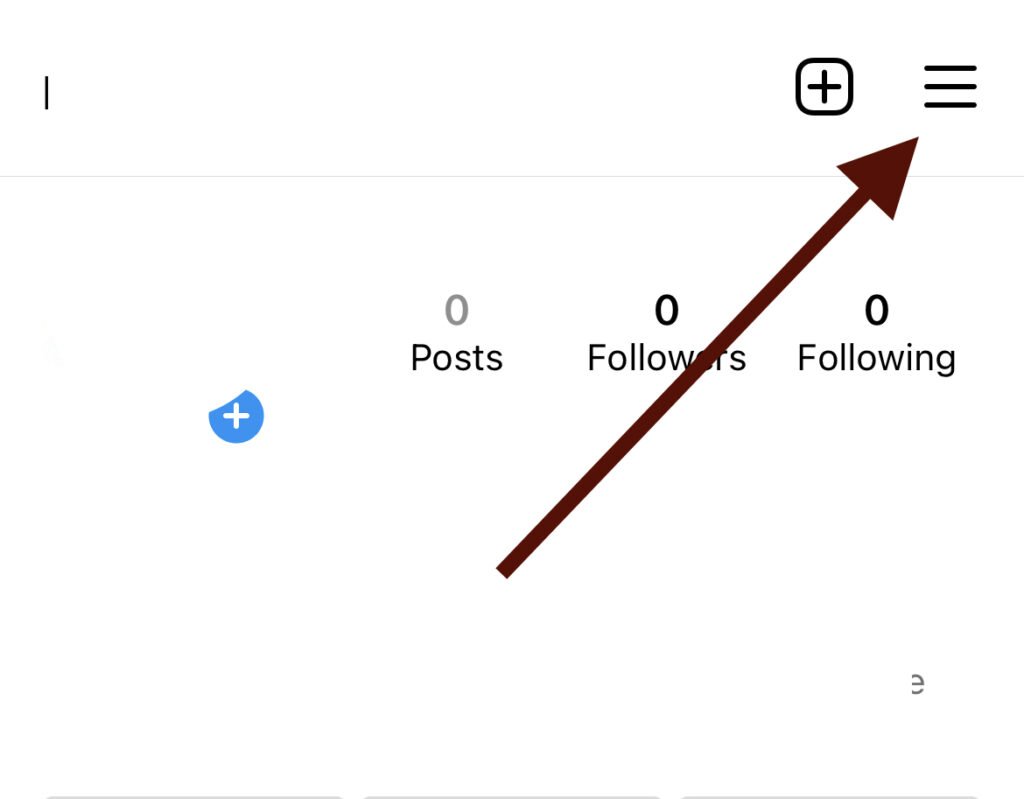
Step 3: Click on the ‘Archive’ option.

Step 4: Select the stories you have uploaded to your close friend’s list.
Step 5: Now, click on the ‘highlight’ option below your screen.
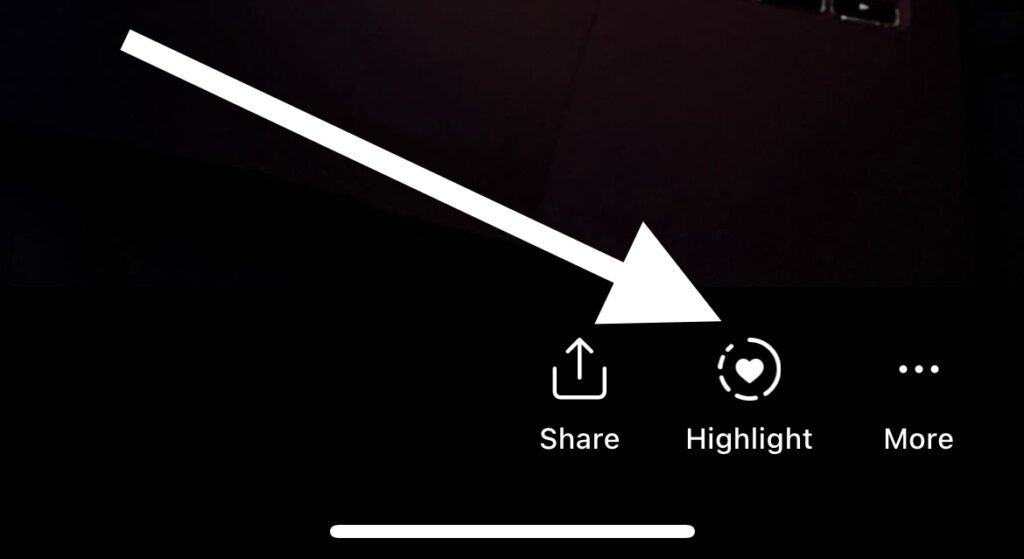
Step 6: Next, you can either add your story to the existing highlight or create a new one.
That’s all! Your Instagram profile is now filled with highlights that only your close friends list can see. Other people will not be able to see your Instagram highlights.
2. Delete Your Highlights
Another way if you do not want people to see your highlights on your Instagram profile is by removing or deleting them. Let us say you have uploaded a beautiful highlight on your profile, but now you do not want people to see it. Since there is no way to hide your highlights, you can remove them from your profile.
Below is a step-by-step guide to removing your highlights from your profile.
Step 1: Open Instagram and head to your profile.
Step 2: Long press on your Instagram highlights on your profile.
Step 3: Now, you can either remove a specific story from your highlight by tapping on the ‘edit highlight’ option or remove the entire highlight by clicking on the ‘Delete Highlight’ option.
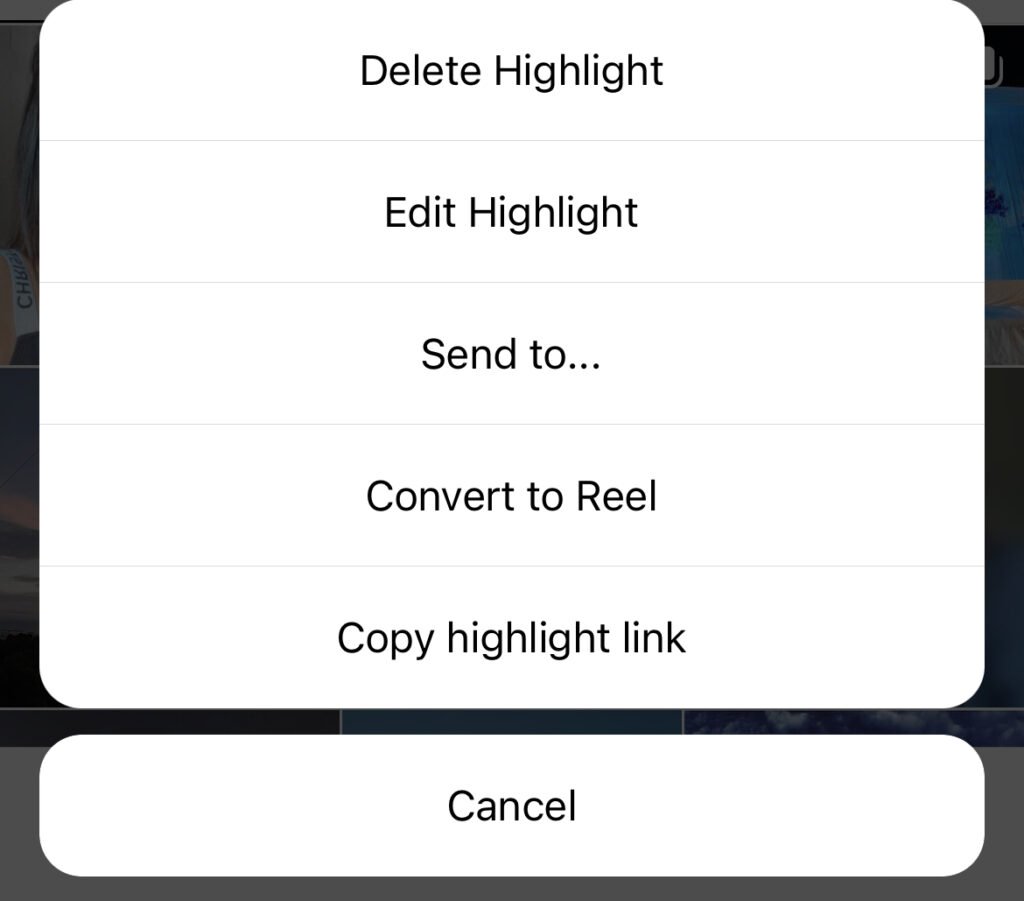
That’s all! Now, no one can see your highlights on your profile.
Wrapping up
Undoubtedly, Instagram has gained significant social media platforms that keep rising. The debate on the platform is good and bad for people’s mental health is debating. Irrespective of that, Instagram remains a highly emerging platform that has brought the world closer.
The highlights feature is fantastic for showcasing your best stories to your profile without uploading them on your feed; you can create stunning highlights on your profile either of your vacations or flaunt your beautiful selfies that stay on your profile forever.
Unfortunately, you may not want everyone who follows you to see your Instagram highlights. While blocking them may seem rude, Instagram does not give you any direct way to hide your highlights from your profile. But fortunately, you can use the methods mentioned above to hide your highlights from your profile to keep it away from sneaky people and protect your privacy!
With that, we hope our article helped you know how you can hide Instagram highlights from someone without any complicated methods. So, over to you. Which method are you choosing from the list? Let us know in the comments section below!
Frequently Asked Questions
1. Can a person see my Instagram highlight if I hide them from my stories?
No! If you have kept your stories hidden from someone, they won’t be able to see them on your highlights as well. However, if you unhide them from stories, they will be able to see your highlights on your profile.
2. Can I hide my Instagram highlights from a specific person?
Unfortunately, Instagram does not allow you to hide your highlights from your profile. However, you can either create a close friends list and add on your highlights or remove them to hide your highlights from the profile. Otherwise, there is no direct way to hide your Instagram highlights from someone.
Also Read:
How to See Who Viewed Your Instagram Story After 24 Hours
How to Know if Someone Hide Their Story From You on Instagram
How to Hide Someone on Instagram Without Blocking





4 Comments