Snapchat has earned quite a reputation among the younger generation. Although many people were initially reluctant to use the app, they fell in love with it after they got the feel of it.

The app’s growth shows no indications of slowing down. We can tell you that using the app will be exciting because it offers a tonne of functions that are quite valuable.
Snapchat is now intended to be more on the private side, doing away with the standard feed page and openly broadcasting likes and comments. You make friends on the app by adding people to your account. You can send snaps, post stories, and, of course, keep streaks going if you so choose.
But occasionally, there will still be folks we want to stay away from by all means. Or perhaps you want to trace their IP address since they seem odd to you. Anyway, the topic of this blog is how to discover someone’s IP address on the app, so let’s get started, shall we?
Is it possible to trace someone’s IP address on Snapchat?
It’s vital to establish up front whether it’s possible to discover someone’s IP address on Snapchat or not. Snapchat is a user-friendly app that prioritizes the safety and privacy of its users.
But the problem is that Snapchat keeps your IP address private. So, this news is discouraging if you were hoping for one.
However, you should be aware that we still have a few options under our belts. So, read the sections below if you want to know how to track someone’s IP address on the app.
Utilize the Snap Map feature
The first strategy we’ll test is asking Snapchat for assistance. Do you know what Snapchat’s Snap Map feature is? We are certain that you are aware of it if you use this platform frequently.
Users have been able to share their location with friends since the feature was introduced in 2017. But not all of us feel comfortable sharing our whereabouts in public, right? So, you should know that Snapchat, by default, disables location sharing for privacy reasons. Of course, this feature truly allows Snapchat users to see a friend’s current location if they choose to enable it.
Most of the time, we want to find someone’s IP address in order to determine where they are. As a result, this function is useful because it shows the user’s location. However, you won’t have any trouble viewing someone’s location if they voluntarily choose to reveal it.
Steps to view someone’s location on Snapchat:
Step 1: You must open Snapchat first on your device.
So, please navigate to the app icon on your device and click on it.
Step 2: Do you see the location icon at the lower left-hand corner of the screen? Please go ahead and click on it.
Step 3: You will land on the Snap map page of Snapchat. Click on the Friends option at the bottom right area.
Step 4: Look for your friend’s bitmoji on the app to see where they are right now.
Third-party tools to the rescue
External tools that are not native to an app are referred to as third-party tools. We use these tools when a feature we want to use is missing from the native application.
Third-party app use has surged, but so has the hesitancy surrounding it. People are still cautious about scams and fraudulent websites even because they could jeopardize their private information.
We have handpicked these third-party tools that are legit and safe. Therefore, choosing one of them to search for the IP address on Snapchat would be the best option.
Grabify IP logger
Grabify is unquestionably the top tool we can promote for being an excellent IP logger. The tool is available for free, simple to use, and delivers speedy results.
Selecting a content link that the target person is willing to open is the only skill you need to have. So, if you are familiar with the person, search for videos that are relevant to their area of interest.
Find something that might interest them if you are not close to them. Copy the link and carry out the next instructions once you’ve located such content.
Step 1: To begin, open your browser, enter Grabify in the search field, and run the search.
Step 2: You will see the official page of Grabify now. You must scroll down and paste the link to enter a valid URL or tracking code field.
Step 3: Hit the Create URL button underneath.
Step 4: Next, you should agree to the Terms of Service and privacy policy.
Step 5: Now copy the new URL under the Link information tab.
Step 6: Log in to your Snapchat account and tap on the chat icon.
Step 7: Find the person whose IP address you need and open their conversation. Now, start a conversation with them and send the link between them.
Step 8: Return to Grabify and look at the results to see their IP address.
Establish a website
Do you have experience in programming languages? Creating your own website would be great if you have website design skills.
You can utilize a free web host to create your website. You can also select premium web hosting services if you want additional features.
Anyways, if you have created your own website, it will be easier and more practical to provide others with the URL. They wouldn’t be suspicious of any shady links since so many people are now familiar with URL shorteners and tend to avoid them. As a result, now you will be able to record people’s IP addresses each time they use or visit your website.
Taking help from eyeZy
EyeZy is a fantastic parental control tool, but it is not an IP logger. The app may be more recent compared to many other options on the market, but it is still among the best available.
The tool is relatively simple to use, making it ideal for less tech-savvy parents. You can select a suitable plan since it is a paid service.
The app runs flawlessly on iOS and Android devices without any jailbreaking or rooting. It can follow the whereabouts of your loved one’s mobile at any moment, thanks to its pinpoint location accuracy.
Steps to use eyeZy:
Step 1: All you have to do is visit the website and register for an eyeZy account. So, go to eyeZy first in your web browser.
Step 2: Make sure you either have the app installed on the target person’s Android smartphone or have the iCloud login information for iPhone owners.
Step 3: You only need to seek their location in your control panel now.
Wrapping up
Let’s talk about the subjects we covered as we conclude this blog. Today, we talk about the well-known social networking app Snapchat. We talked about how to use the application to find someone’s IP address. Snapchat allows you to look at your friend’s location, although it doesn’t help you in this situation directly. Therefore, we advise you to use the Snap map feature.
Then, we discussed employing outside services, such as Grabify IP logger. Additionally, we advised establishing your own website to track someone’s IP address. Lastly, we briefly discussed the well-known parental control tool eyeZy.
Did you like reading our blog today? We hope you were able to find the solutions you required. Please share your thoughts in the section below.
Frequently Asked Questions
1. Is it illegal to get someone’s IP address without their permission?
The IP address is essentially public information. Therefore, getting unauthorized access to someone’s IP address is not against the law. However, you could get in trouble if you use another person’s IP address for illegal purposes.
2. Does a third-party tool allow you to trace IP addresses with accuracy?
Although it is well-known that results from third-party tools are accurate, this is only sometimes the case. So, you should not rely heavily on their services and instead combine a variety of solutions to get the best results.
3. Does Snapchat record your IP address?
Snapchat records each user’s IP address, as stated in its privacy policies. They don’t disclose it to the public and do it for reasons connected to internal privacy.
Also Read:
Facebook IP Address Finder – Find IP Address from Facebook
Does Snapchat Notify Someone When You Look at their Location on Snap Map
Private Instagram Viewer – View Private Instagram Profiles
How to Track Location of Someone’s Snapchat Account
Instagram IP Address Finder – Find IP Address from Instagram


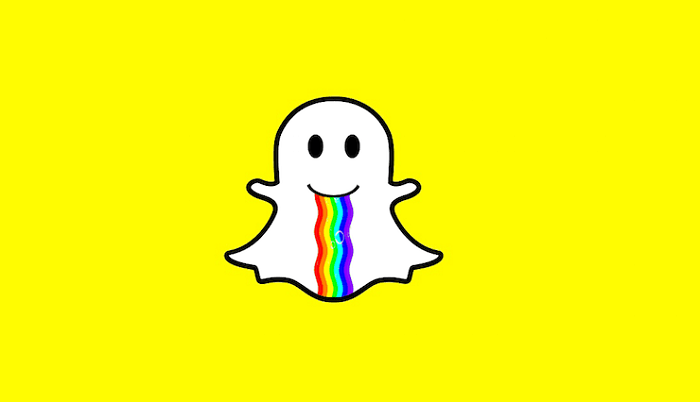


8 Comments