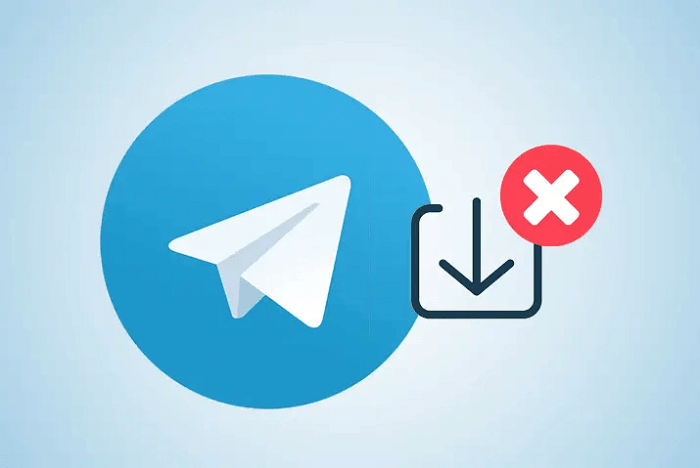Which instant messaging service is renowned for being quick and dependable? Well, the majority of us automatically think of Telegram.
The application is a popular option because it is known to operate even on the weakest internet access and permits users to share large data files. You can tailor your experience with custom features and a variety of options.

You can join numerous channels that interest you, and you have access to bots on the platform. The app has effortlessly paved the way to being one of the best messaging apps by fiercely competing with its rivals.
The app is accessible from a variety of platforms, including desktop, iOS, and Android, making it simple to keep in touch with loved ones wherever you are. You can find people from many backgrounds while using the platform, whether they are academic or professional.
Numerous platform features have encouraged users to remain devoted to the application. Users, however, are constantly looking for more to enhance their visits and make them more enjoyable.
Lately, we have read Telegram users asking how to mark messages as unread on the platform! Do you wonder the same thing too?
Well, We think it is reasonable to say that you are not alone! We will discuss the question in detail, so make sure you sit tight and follow along.
Can you mark messages as unread on Telegram?
Do you want to mark your messages as unread on Telegram? We have different reasons to opt for this option!
The decision reminds us that since we are now pressed for time, we should return to those messages later. We are able to maintain a record of the messages that need our focus with this feature. We know we cannot devote enough time to responding to them, so we wait a little while.
The choice aids in managing our Telegram chat as well. But we all know that the reasons aren’t usually so innocent, don’t we? You can even mark messages as unread to momentarily dismiss them online!
Now, let’s look at the main part of this section: Is it possible to mark messages as unread on Telegram?
Yes, it is possible to mark messages as unread on this messaging app, and interestingly it is easy to do so. Many Telegram users choose this option to indicate that they have yet to read or review the messages someone sent them. You should scan the sections underneath for more information on how to mark messages as unread on Telegram!
How to mark messages as unread on Telegram
Telegram is known for constantly updating its features and rolling out new ones. They released the mark as unread feature some years back, and users have been pleased with it since its introduction.
We believe the long-time app users are acquainted with it, but the new users have difficulty finding it. So, would you say that you fall under the pro or naïve category?
Rest assured; we will resolve any confusion you have regarding the steps if you are a beginner. The step guide has been detailed below; please give it your undivided attention.
We will split the sections into two parts! We will discuss choosing this option on the Telegram app and PC next.
Via Telegram app
Steps to mark messages as unread on the Telegram app:
Step 1: You must launch the Telegram app on your mobile phone. The interface displaying your chats will pop up on the screen.
Step 2: Find the one conversation you want to mark as unread in the chat list.
Step 3: Tap and hold the conversation until a three-vertical dot icon emerges at the right-hand upper part of the screen.
Step 4: Click on the three vertical dots to find four options pop-up. The options are:
Archive
Mark as unread
Clear History
Block user
Opt for mark as unread to finish the process.
A green bubble appears next to the chat, indicating it has been marked as unread.
Via Telegram PC
Steps to mark messages as unread via Telegram PC:
Step 1: Open the Telegram web on your computer/laptop. Ensure that you are signed in to your Telegram account.
Step 2: You will find the chat interface on the left panel. Please right-click on the chat you wish to mark as unread here.
Step 3: Doing so opens the options menu that includes the Mark as unread option. Please select it from the menu.
A blue bubble surfaces next to the chat, an indication you have successfully completed the process.
Frequently asked questions (FAQs)
How do you select the mark as unread option for groups and channels on Telegram?
The process for choosing the mark as unread option is the same whether it is a group or channel. There are little variations in whether you use Telegram via its website or mobile app. Therefore, kindly follow the instructions we’ve already provided in this blog!
Will the sender of the Telegram message also see the message as unread?
These are common inquiries, so let’s settle the matter once and for all! The messages are marked as unread only for the person who initiated them.
The sender is in no way impacted and won’t even be aware that their messages have been marked as unread. They will also learn that you have read those messages because the blue ticks indicate that!
How can I read messages without being seen on Telegram?
Telegram has no built-in feature allowing you to disable your blue ticks, like many other instant messaging apps. The app lacks in this area, but we have certain workarounds that can certainly help, and we will list them below for you.
Check the message from the notification panel
Isn’t it true that most users are guilty of using this approach? Every one of us on Telegram has those users we want to stay away from for a time, but their repeated messages irritate us beyond belief.
Android users can use this method particularly! You can easily view the message that has been delivered through the app by pulling down the message from your notification panel.
Try the snoop and look method
Do you know how to use Telegram’s snoop and look features? You are able to view the messages that have been sent to you without being seen on the platform.
You should tap and hold the profile icon of the target user when you go to their chat. You will be able to see the unread messages and scroll down to take a closer look at them. The sender of the message will never be aware of it.
In the end
We have reached the end of our discussion, so let us take a moment to reflect on what we have learned today. Telegram has easily established itself as a widely used instant messaging platform.
Users sign in to the platform every day, and thus, new questions come into their minds. Today, we tackled one of the frequently asked questions for our readers.
We introduced you to how to mark messages as unread on Telegram. We have mentioned the steps, so make sure you refer to them.
Did you find the answers to your questions in the blog? That’s what we are hoping for! Please take a moment to leave your comments.
Don’t forget to pass along the blog to those who could benefit from the answer. And be sure to follow our website for more exciting tech-related content.
Also Read:
How to Mark Messages as Unread on Instagram
How to Mark Messages as Unread on Messenger
How to Get Notification When Someone is Online on Telegram
Telegram Phone Number Finder – Find Phone Number from Telegram