TikTok – What’s the first thing that comes to mind when you think of this term? A video-sharing platform that gives you the best viral song recommendations? Perhaps, influencers and creators are what come to mind first.
The app is incredibly addictive, and you can spend hours without boredom. It has created a safe and happy haven for creators worldwide who use the platform to share their passion.

The app has so much to offer, and we will discuss something that users have been asking for a while now. So, how to know if someone has blocked you on TikTok? Do you wish to get to know the answers? Let’s see the blog to learn everything.
Does TikTok inform you when someone blocks you on TikTok?
Picture yourself wanting to see a beautiful TikTok video a friend posted only to see their profile missing on the platform! Has it ever happened to you?
You think of why the user has suddenly disappeared from the platform, but there are no answers. There may be plenty of what if’s in your mind, but there are no definite answers to the questions in your head.
However, when such a thing happens on social media platforms like TikTok, we immediately think of whether the person has blocked us on the app. But how do we confirm this fact? We cannot make assumptions, right?
We know you want to know when someone blocks you on TikTok, but the platform doesn’t reveal this information.
However, you shouldn’t be stressed because we have tricks up our sleeves that can be of use to you. Thus, check the sections below to understand them better.
Are they on your following/follower list on TikTok?
What are your answers? Check your TikTok following and follower list and confirm if the person is there.
You can head to your profile and check both of these lists or either one where they are confirmed to be present. Perhaps they follow you, or you follow them, or both, so you should check these lists.
You will have an estimated guess that the person might have blocked you if you don’t find them in any of these lists. Do you know how to check these lists on TikTok? Let us tell you how to do it in the step guide below.
Steps to check our followers/following list on TikTok
Step 1: You must log in to your TikTok app in order to begin.
Step 2: The profile picture icon for your TikTok sits at the bottom right corner of your screen. Go ahead and click on it.
Step 3: Upon entering your TikTok profile, you must click on the Following tab and look for the person in question.
Repeat the process for the Followers tab too.
Is the target person present on these lists? If not, then there are chances that they have blocked you, but we cannot be totally sure yet. So, check out the methods below as well to confirm your doubts further.
Can you follow them?
Is the person not in your following list on TikTok? Were they present before, or were you never connected on the platform in the first place?
Now, this doesn’t concern us anymore, but what matters is that you need to follow them. Yes, go into their profile and tap that follow button to see what happens next. Can you follow them like other people, or is TikTok restricting you from taking the step?
Well, you might have been blocked if there are restrictions in place and you cannot follow the person. Let’s see how to follow someone on TikTok, in case you don’t know it.
Steps to follow someone on TikTok
Step 1: Please locate TikTok on your phone to begin.
Step 2: Go to the lower region of the TikTok page. You will see the Discover/Friends tab here. Please tap on it to continue.
Step 3: Now, use the search field to enter the name of the person you desire to follow and run the search.
Step 4: Navigate to the target person’s profile.
Can you see their TikTok videos and bio section here? If you cannot, or their privacy settings create a hurdle, you are indeed blocked.
Did you check the comments and messages?
The comments and messages are a treasure if you wish to know whether someone blocked you on TikTok. They are one of the biggest indicators, and hence you shouldn’t miss out on them.
You can check for your comments on their videos and see whether it exists at all or not. We know finding someone’s comments this way is a tad difficult.
However, you can make use of the All activity tab to see if your comments on their posts got any likes. Try to reach the comments through this route.
You will know whether the person has blocked you or if they have made a move. How? You cannot see the comments; instead, an error message states that you cannot view the video due to their privacy settings.
You can also look for specific tags if you have left them at their post to see if they used the block button on you. Let’s see the steps to check these actions in the steps below, shall we?
Steps to check comments and messages on TikTok
Step 1: Click on the TikTok app and find the inbox or notifications icon. It must be present at the bottom of the page.
Step 2: Now, look for any comment or tag you have made under the person’s post and open it once you see them.
Can you view the video, or it won’t open, or is it unavailable? Well, if you cannot view them, you are likely to be blocked by the person.
Frequently asked questions (FAQs)
1. How do you block someone on TikTok?
Blocking on TikTok is a common step people follow to keep unwanted people away from their profile. You can check out the step guide below to block someone on TikTok.
Steps to block someone on TikTok:
Step 1: Go ahead and sign in to your TikTok app.
Step 2: Go down to the Discover icon and tap on it.
Step 3: You need to search for the person you want to block on the search field and tap their usernames.
Step 4: Do you see the three dots icon at the upper section of their profile? Please click on it.
Step 5: You will find an options menu on the screen. Select Block from here, and you are good to go.
2. Where is the blocked list on TikTok located?
People wonder where blocked accounts go on TikTok! Do you belong to the same category of people? Well, we are here with your doubts, so make sure you see where the blocked accounts are located.
Steps to see the blocked list on TikTok:
Step 1: Open TikTok and go to your profile picture icon to open your profile.
Step 2: Can you spot the three-lined menu/hamburger icon at the top right area? Please click on it.
Step 3: Please select Settings and privacy from the window that emerges on the page.
Step 4: Go to Privacy next and move down to the lower area of the page to go to Blocked accounts.
Here! You got your blocked list on TikTok. You can go to the user you want to unblock and hit the unblock option next to remove the contact from the blocked list.
And that’s a wrap
With this, we have decided to wrap up our discussion. The topic we addressed was related to TikTok. We explored how to know if someone blocked us on TikTok.
We discovered the possibility and mentioned the methods for you to check out. We hope you did and applied them as well.
So, did this approaches work for you? Please tell us your thoughts about the blog in the comments, and follow our website for more tech-related content.
Also Read:
How to Find Someone on TikTok by Phone Number
How to Fix Profile View History Not Showing on TikTok
How to See Who Are on Your Friends Only List on TikTok



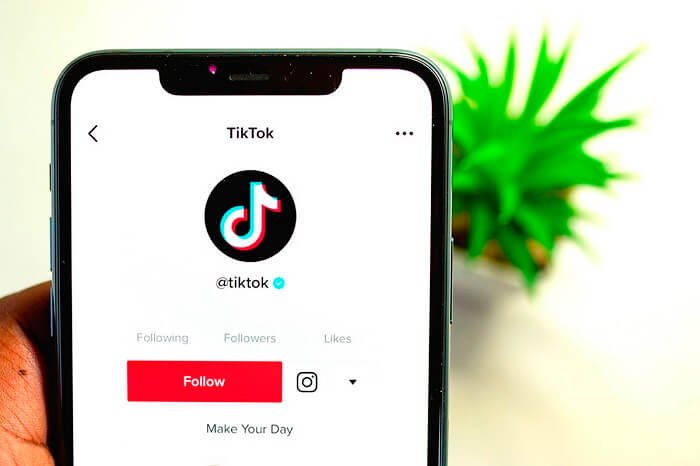

4 Comments