We live in a tech-driven world, so messaging apps aren’t an uncommon sight. People have been using it for a while now, and it makes communication easier.
You can always phone, message, or video call your friend, whether they are nearby or far away. We’ll discuss one popular messaging app that has recently gained a lot of traction.

You must have heard of Telegram, right? People all across the world have been using this multi-platform messaging app a lot recently. The app is known to be compatible with both android and iOS.
You must be aware that the app’s popularity is still surging, although there have been privacy-related concerns raised concerning this app. You can choose to phone or message someone on the app. In addition, the app lets you make groups and share big files with other users.
Numerous users generate usernames on the app that serves as their public profile names. We hope you are aware that a display name on the app is different from a username on Telegram, which begins with an @.
However, the issue at hand is how to add someone on Telegram by username. Do you believe this platform makes it possible?
Many of you are confused, and that’s understandable. Let’s check the solutions in the part that follows.
Can you add someone on Telegram by username?
You know someone’s username, but you’re not sure how to add them on Telegram. We are aware of how upsetting the situation is, and we understand that you may feel that this is the end of the road.
But we must admit that joining someone on Telegram using their username is a really simple process. We will walk you through the entire step guide if you don’t know how, so you won’t have to worry.
Adding someone on Telegram by username : A step-by-step guide
You can add someone on Telegram by their username, and it is a breeze. You are aware that many users create usernames for their Telegram accounts because they value their privacy.
You may keep your personal information private and let others find you solely by your username. Let us lead you through each step to avoid getting lost along the process.
Steps to add someone on Telegram by username:
Step 1: Launch the official Telegram app on your phone.
Step 2: There must be a three horizontal line icon present at the left panel of the home screen. Please go ahead and click on it.
Step 3: A new menu will open up in front of you. The option titled Contacts will be present in the menu. You must tap on it.
Step 4: Tap on the search bar present at the top of the new page.
Step 5: Enter the username of the person who you wish to add on Telegram. Tap on their name when they appear on the search results.
Step 6: You can send them a message when the chat thread opens. But for now, you need to tap on their names at the top of the chat thread.
Step 7: You will be whisked to their profile. Tap on the three vertical dot icons that are located in the upper right corner.
Step 8: A list of options will pop up on the screen. Select Add to contacts.
Step 9: On the next page, you can either save the name as it is presented to you on the screen or edit it as per your liking. When you are done, please click on the Done button.
Alternatively,
Step 1: Open Telegram and tap on the search icon present at the top of the screen.
Step 2: You must enter the username of the person you have to add to your contacts. You should look for them in the Global search. If you don’t find the person here, tap on the show more option and tap on their name when you see it in the results.
Step 3: Now, you can tap on their name at the top and hit the three vertical dots.
Step 4: In the final steps, you need to select Add to contacts and add their names.
Step 5: Tap on done to save the changes.
How can you add someone on Telegram using their phone number?
If you use Telegram, you should be aware that there are additional ways to add people. In this part, we’ll talk about adding people to the platform using their phone numbers.
It’s simple to add someone on Telegram using their phone number. Therefore, we would be pleased to explain the procedure if you want to add them to the app with their contact information.
So, stick with us and follow the instructions to move forward.
Steps to add someone on Telegram via phone number:
Step 1: Please navigate to the Telegram app on your phone.
Step 2: You must hit the three horizontal lines in the left panel and select Contacts.
Step 3: There should be a +icon preset at the bottom right corner of the page. Please click on it.
Step 4: You will be directed to the Add Contact page/tab. Go and enter the first name (required) and last name (optional) as directed to you on the screen.
Step 5: You can choose a country and then add their phone number in the field allotted for contact details.
Step 6: Hit the check mark option at the top right corner to save the contact.
Wrapping up
Let’s review the concepts we covered in today’s blog as we come to a close. We spoke about how to add people on Telegram using usernames.
We determined that it is possible to add someone on Telegram by username and have walked you through the step. We continued by describing how to add someone on Telegram using their phone number.
If you like our response on the blog today, be sure to follow us to receive more engaging how-to blogs. We hope you forward this blog to anyone else in need of similar solutions.
Frequently Asked Questions
1. Why can’t I see the person’s phone number on Telegram?
If someone hasn’t added you as a contact on Telegram, you won’t be able to view their phone number. You will be able to see the phone number when they do.
2. Why can’t I see the contact of the person when I add their phone number?
It is likely that they are not registered with Telegram if a contact is not visible when you enter their phone number. Therefore, you must invite them to download the app.
However, there is also a good likelihood that you haven’t put the right number on Telegram if they are on it and you are still unable to see them. So, make sure to verify the number as well.
3. How can I make a username for my Telegram account?
Please be aware that people will be able to find you using the username if you choose one on Telegram. Naturally, they won’t need your phone number to contact you on the app any longer.
You can use the characters a-z, 0-9, and underscore to create your username. Please keep in mind that you must also have a minimum of 5 characters.
Steps to create a username on Telegram:
Step 1: You need to run Telegram on your device and hit the three horizontal lines present at the left panel.
Step 2: You should select the Settings option from the menu.
Step 3: You will see the None option in the username option if you have not created one. Please tap on this option.
Step 4: You will be whisked to the username page. Please enter your username in the field provided to you.
Step 5: Tap on the check mark option present at the top right corner of the page.
Also Read:
Telegram Phone Number Finder – Find Phone Number from Telegram
How to Make Status “Last Seen Recently” on Telegram
How to Recover Deleted Telegram Account

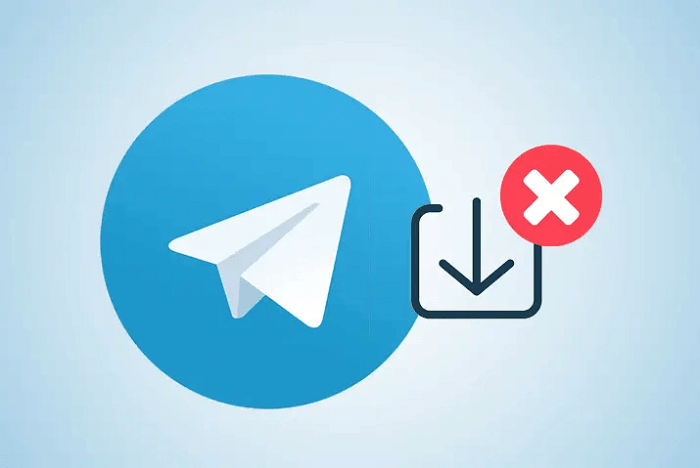



1 Comment