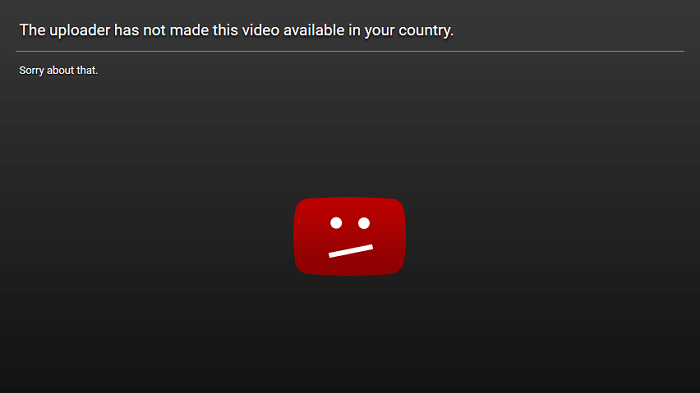YouTube, the bustling digital arena of videos and creativity, has become a modern hub for personal expression and brand identity. As creators embark on their journey to share content with the world, the quest for the perfect YouTube URL often comes to the forefront. This guide delves into a pivotal aspect of a creator’s online presence: changing your YouTube URL.
Imagine your YouTube channel as a digital home adorned with the colors of your content and the essence of your creativity. A custom URL is an address to this digital abode—a memorable way for viewers to find and engage with your content. For those who’ve just ventured into the YouTube realm, the URL assigned might not align with their branding vision. This is where the desire to change the URL emerges—a step towards branding coherence and online identity.

Creators who have tasted success and amassed a loyal following might also seek to personalize their YouTube URLs. A custom URL mirrors your channel’s identity, resonating with your viewers and enhancing your discoverability. It invites subscribers and newcomers alike to immerse themselves in your content oasis.
So, how does one undertake this voyage of changing their YouTube URL? It’s not merely about replacing a series of characters; it’s about redefining your channel’s digital footprint. The process involves a few prerequisites, including having a minimum number of subscribers and a profile picture that reflects your content essence. In our forthcoming discussion, we’ll walk you through each step of the process, ensuring that your brand’s voice remains unwavering through this transition.
Is it possible to change your YouTube URL?
Yes, it is possible, but then you need to check several boxes to make that happen! Are you ready to know those prerequisites? Well, follow us below.
YouTube custom URLs are often given to channels that meet specific eligibility criteria. These criteria might include having a minimum number of subscribers, having an account that is in good standing, and having an account that is at least 30 days old.
Having 100 or more subscribers is one of the prerequisites for changing your YouTube custom URL. This requirement makes sense as it ensures a certain level of activity and legitimacy for the channel before granting the ability to set a custom URL.
Yes, having an uploaded profile picture (channel icon) and banner image (channel art) is another common prerequisite for being eligible to change your YouTube custom URL. These visual elements contribute to your channel’s overall branding and identity, and having them in place adds professionalism to your channel’s appearance.
A profile picture helps viewers identify your channel at a glance, while a banner image allows you to showcase your branding and set the tone for your content. YouTube often encourages creators to have these elements in place before granting certain privileges, such as custom URL changes.
Pro tip: Remember, you can remove your custom URL from the channel, but it’s only allowed three times a year.
In the subsequent paragraphs, we will unravel the step-by-step procedure to change your YouTube URL. We’ve got you covered, from signing in to your YouTube account and accessing YouTube Studio to reviewing eligibility criteria and ultimately claiming your desired custom URL. By the end of this guide, you’ll understand the technicalities and appreciate the impact of a personalized URL on your channel’s identity.
How to change YouTube URL?
Think of a custom URL as a linguistic makeover for your channel. It transforms a generic address into something that resonates with your content and appeals to your audience. A memorable URL isn’t just about convenience; it’s about leaving an impression that lasts beyond the click.
Changing your YouTube URL isn’t rocket science, but it does involve some steps that are well worth the effort. This guide will walk you through each process stage, from meeting the eligibility requirements to selecting a URL that reflects your content. By the time you’re done, you’ll have a new URL and a renewed sense of ownership over your channel’s online presence.
So, if you’re ready to upgrade your digital signage, to craft a URL that’s as unique as your content, join us on this journey of customization and creativity. Let’s unravel the steps and insights that will lead you to your very own custom YouTube URL.
Via laptop/PC
Step 1: In order to begin, you must head to YouTube.
Step 2: Now, hit the user tab, which is located on the screen’s upper right.
Step 3: There’s a YouTube studio option. Please tap on it.
Step 4: Notice the left menu and opt for the customization option.
Step 5: Select Basic info next and head to the target channel URL section.
Step 6: Press the Set up a custom URL for your channel.
Step 7: Note you have a username, so include a combination of alphabets and numbers to make it unique.
Step 8: Go for the Publish button and hit the confirm option to complete the action.
Reminder: Android and iOS owners can easily download the YouTube study and follow the same steps.
Why should you have a custom URL?
A custom YouTube URL is more than just a web address; it’s a vital piece of your channel’s branding puzzle that holds significant importance in the world of online content creation. Here’s a detailed breakdown of why having a custom YouTube URL matters:
Branding and Identity: Your custom YouTube URL serves as a digital signature, encapsulating your channel’s essence and identity in a memorable and recognizable format. Instead of a generic jumble of characters, you have a branded link that mirrors your channel’s name or theme. This cohesive branding fosters a stronger connection between your channel and your audience, making it easier for them to remember and revisit your content. A custom URL isn’t just a link; it’s an embodiment of your brand’s story and journey. Rather than struggling to recall a string of characters, your audience can effortlessly remember a URL that mirrors your channel’s essence. This memorability transforms viewers into repeat visitors, enhancing engagement and fostering a sense of community around your content.
Humans are wired to recognize patterns and visual cues. When your custom URL resonates with your channel’s branding, it becomes a visual anchor that viewers can recognize across various platforms. Whether they encounter your channel on YouTube, social media, or your website, the consistency in your custom URL reinforces your brand’s visual recognition.
Think of your custom URL as a trigger for brand association. When your audience sees your custom URL, they instantly connect it to your channel and its content. This immediate brand recall is invaluable in a digital landscape with fleeting attention spans. Your URL acts as a quick gateway for viewers to immerse themselves in your content.
Professionalism: A custom URL exudes professionalism. It shows that you are committed to your content and take your YouTube presence seriously. This dedication can help you stand out among the sea of content creators and instill confidence in your viewers and potential collaborators.
Having a custom URL for your YouTube channel demonstrates a level of dedication to your content creation journey. It signifies that you’ve invested time and effort in producing videos and curating your channel’s online identity. This commitment resonates with viewers and collaborators, conveying that you’re not just a casual participant in the digital space but someone who takes their content seriously.
Standing out is essential in the vast ocean of content creators on YouTube. A custom URL distinguishes you from the crowd, making it easier for viewers to remember and find your channel. It’s like having a unique storefront in a bustling marketplace – your channel becomes more recognizable amid the sea of generic URLs. This differentiation can lead to increased viewership and engagement as your channel appears more polished and distinct.
A custom URL lends an air of professionalism to your channel. It portrays that you’ve gone the extra mile to establish a branded online presence. Just as a business invests in its brand identity for credibility, your custom URL showcases your channel as a serious and credible source of content. This professionalism attracts viewers and potential collaborators who are more likely to take you seriously.
Collaborations are a significant aspect of content creation. Other creators and brands are more inclined to collaborate with channels that project professionalism and dedication. A custom URL signals to potential collaborators that you’re invested in your channel’s growth and are a reliable partner in creating quality content. This can open doors to exciting collaborative projects that might otherwise be missed with a less polished online identity.
Ease of Sharing: Long and complex URLs can be a mouthful and an eyesore. With a custom URL, sharing your channel becomes a breeze. Whether you’re promoting your channel on social media, business cards, or in conversations, a short and customized link is more aesthetically pleasing and easier for people to remember and type.
When people search for content, having a custom URL that closely aligns with your channel’s name or focus can lead to higher search visibility. Search engines and platforms like YouTube often prioritize exact or relevant keywords in URLs, which can improve your channel’s discoverability.
Long and convoluted URLs can be unwieldy when shared, especially in spaces with character limits like social media platforms and messaging apps. A custom URL condenses the link into a concise and coherent format. This streamlined link looks cleaner and ensures that your shared content gets the attention it deserves without overwhelming your audience.
First impressions count, even in the digital realm. When you present a custom URL, you’re putting your best foot forward aesthetically. Compare sharing a lengthy URL laden with random characters to sharing a customized link that aligns with your channel’s name or theme. The latter appears more visually appealing and reflects your brand’s identity and professionalism.
A key advantage of a custom URL is its memorability. People are more likely to remember a simple, branded link than a complex assortment of letters and numbers. This means that even if they don’t click on the link immediately, there’s a higher chance they’ll remember it and revisit your channel later. This effect is particularly beneficial when you’re verbally sharing your channel’s link or want viewers to easily access it from memory.
Think about the user experience from your viewers’ perspective. They’re more inclined to engage with your content if they encounter a user-friendly custom URL. A concise link appears less intimidating, encouraging viewers to click through and explore what your channel has to offer. As a result, your content gains more exposure and engagement, leading to increased subscribers and views.
A custom URL simplifies the typing process in a world where quick navigation is valued. Whether your audience is typing it manually or tapping on a mobile device, a short and recognizable link reduces the chances of typos and errors. This seamless navigation ensures that viewers reach your content effortlessly, promoting positive user Sharing. Your channel’s link across various platforms—social media, website, emails, and more—becomes a consistent branding effort with a custom URL. It’s easier for your audience to recognize and remember your link, irrespective of the platform they encounter it on. This cohesive presentation bolsters your channel’s online identity.
Trust and Credibility: A custom URL reinforces trust and credibility. Viewers are more likely to trust a channel with a personalized URL as it indicates authenticity and a commitment to consistent content creation. This can be especially important for new viewers who are deciding whether to subscribe or engage with your content. Search algorithms are continually evolving to provide users with the best possible results. A custom URL containing relevant keywords ensures that your channel can adapt to these changes. If search algorithms prioritize exact or relevant keywords in URLs in the future, your channel is already equipped to benefit from these updates.
A custom URL that aligns with your channel’s niche or specialization establishes you as an authoritative figure within that domain. When users consistently find relevant content on your channel, they are more likely to view you as a go-to source. This attracts more subscribers and positions you as a credible creator within your niche.
Consistency Across Platforms: Maintaining consistent branding across different platforms is key in the broader online ecosystem. Your custom URL is a critical part of this consistency. When your audience encounters your custom URL on your YouTube channel, they’ll likely find the same or similar username or branding on your other social media accounts or websites. Uniform branding signifies professionalism. When your audience sees consistent branding elements like your custom URL across different platforms, it projects a sense of organization and intentionality. This professionalism is appealing to viewers and potential collaborators, advertisers, and sponsors who value cohesive and reliable brands.
Your online presence is like an interconnected ecosystem. Each platform contributes to the overall perception of your brand. A consistent custom URL serves as a signpost, guiding your audience from one part of your ecosystem to another. Viewers can seamlessly navigate and explore your digital world, whether it’s YouTube, Twitter, or your website.
Viewers often navigate across platforms to engage with creators holistically. A consistent custom URL simplifies this process. When your audience encounters the same or similar URL structure on different platforms, they know they’re in the right place. This reduces confusion and frustration, enhancing the user experience and encouraging longer engagement.
Linking Offline and Online Worlds: If you’re promoting your YouTube channel in the real world—through business cards, flyers, presentations, or seminars—a custom URL makes the transition from offline to online seamless. It connects your physical promotional materials directly to your digital content hub.
Offline promotional events often involve interactions that foster genuine interest. When attendees encounter your custom URL, they’re more likely to visit your channel with a sense of curiosity and intent. This intent-driven engagement can lead to increased views, longer watch times and potentially new subscribers who are genuinely interested in your content.
One of the challenges of offline promotions is measuring their impact on your online engagement. You can track the success of these efforts by using a custom URL specific to your offline campaigns. Analytics tools can help you understand how many viewers accessed your channel through your custom URL, providing valuable insights into the effectiveness of your offline strategies.
Branding consistency isn’t limited to the digital world. Including a custom URL on your offline materials extends your brand identity beyond the screen. This consistency reinforces your brand’s image and message, creating a cohesive experience for anyone who interacts with your content—whether they discover you online or offline.
Tips for finding a custom URL
selecting a memorable and relevant custom YouTube URL is crucial for building a strong online brand presence and making it easier for viewers to find and remember your channel. Here’s a detailed guide with tips on brainstorming and choosing the perfect custom URL:
1. Reflect Your Channel’s Identity: Your custom URL should mirror your channel’s content, theme, or niche. It should give viewers a clear idea of what to expect when they visit your channel. For instance, if your channel is about cooking, consider incorporating relevant keywords into your URL.
2. Keep it Short and Concise: A shorter URL is not only easier to remember but also simpler to share. When you’re promoting your channel on social media, in emails, or in conversations, a concise URL is more convenient to type out or paste. It reduces the likelihood of errors, which could occur when dealing with longer URLs that have complex strings of characters.
A shorter custom URL can lead to higher click-through rates. When viewers encounter a brief and to-the-point URL, they’re more likely to click on it out of curiosity or interest. This can translate into higher engagement rates for your videos and channel.
3. Prioritize Simplicity: Simplicity in your custom YouTube URL directly contributes to clear communication. When your URL is uncomplicated and straightforward, viewers instantly grasp what it represents. This clarity removes any confusion or ambiguity, making it easier for them to connect with your content.
A simple URL is easier to spell for both you as the creator and your viewers. Complex words, unusual spellings, or intricate phrases can lead to misspellings, which in turn could result in lost traffic to your channel. An easily spelled URL reduces the likelihood of errors and enhances accessibility.
Aim to choose a URL that a wide range of people can easily pronounce. This is especially relevant if you plan on verbally promoting your channel, whether in videos, podcasts, or live events. An easily pronounceable URL ensures your audience accurately conveys it to others.
4. Avoid Special Characters and Spaces: Some devices or browsers might have limitations when it comes to displaying or processing special characters in URLs. By adhering to alphanumeric characters and hyphens, you enhance the accessibility of your URL across a wide range of devices and browsers, ensuring that all viewers can access your content without issues.
Special characters can be prone to errors, especially when manually typed or copied. Using special characters might lead to URL mistakes, resulting in broken links or difficulty reaching your channel. You minimize the risk of errors and broken links by opting for a URL with only letters, numbers, and hyphens.
A clean and professional URL contributes to viewers’ overall impression of your channel. URLs with special characters or inconsistent formatting might appear less professional and organized. You maintain a polished online presence by following YouTube’s guidelines for URL formatting.
5. Unique and Unforgettable: Try to create a unique custom URL that stands out from the crowd. Avoid common phrases or terms that others might already claim. A unique URL helps your channel leave a lasting impression. A custom URL that stands out from the crowd sets your channel apart in a sea of content creators. Viewers who encounter a unique URL are more likely to remember your channel and its content because it’s not easily confused with others.
Your custom URL is an integral part of your channel’s branding. A unique URL can reinforce your brand’s identity and values. By avoiding common phrases or generic terms, you communicate to your audience that your channel offers something distinct and special.
7. Keyword Research: Conduct keyword research related to your channel’s content to identify popular and relevant terms. These keywords can inspire your custom URL while improving your channel’s search visibility. Utilizing keywords in your custom URL can enhance your channel’s search visibility. When users search for terms related to your content, having those keywords in your URL can increase the likelihood of your channel appearing in search results. This is especially effective when the keywords are relevant and naturally integrated.
Long-tail keywords are more specific and detailed phrases that often have lower search volume but higher intent. These keywords can provide unique URL ideas that cater to a specific audience segment and can set your channel apart from broader topics.
8. Consider Your Long-Term Goals: Consider where your channel will go in the future. Choose a custom URL that won’t limit your channel’s growth or expansion into different content areas. Changing your custom URL down the line can be challenging and disrupt your branding efforts. Rebranding requires notifying your existing audience of the change and updating all promotional materials, social media accounts, and links associated with your old URL. Choosing a versatile URL from the beginning can sidestep the need for future rebranding efforts.
9. Avoid Trends and Fads: While trendy phrases might be appealing now, they might lose relevance over time. Opt for a custom URL that will remain meaningful and relevant in the long run. A versatile URL can help retain your existing audience as you explore new content territories. If your viewers are accustomed to your channel’s style and quality, they’re more likely to follow along with your new content ventures when your URL doesn’t pigeonhole you into a specific niche.
11. Check Availability: Before finalizing your choice, make sure the custom URL you want is available. You can do this by attempting to change your URL in your YouTube settings. If it’s already taken, you might need to reconsider your options.
12. Be Patient and Persistent: Creating the perfect custom URL might take some time and experimentation. Be patient and willing to iterate until you find a URL that aligns with your channel and resonates with your audience.
Frequently asked questions (FAQs)
Why can’t I change my YouTube URL?
You might be unable to change your YouTube URL for several reasons. Here are some common factors that might prevent you from changing your URL:
Eligibility Requirements: YouTube has certain eligibility criteria that need to be met before you can change your URL. These criteria often include having at least 100 subscribers, an uploaded profile picture, and a banner image. If you haven’t met these requirements, you won’t be able to change your URL.
Recent URL Change: YouTube might restrict the frequency of URL changes. If you’ve changed your URL recently, you might need to wait before you can change it again. YouTube typically enforces a waiting period between URL changes to prevent abuse and maintain consistency.
Copyright or Trademark Issues: If your chosen custom URL violates copyright or trademark rules, YouTube may prevent you from changing it. YouTube’s policies prohibit using names or terms that infringe on the intellectual property rights of others.
Previously Used URL: YouTube allows custom URLs to be claimed on a first-come, first-served basis. If someone else has already claimed the custom URL you want, you won’t be able to use it. You’ll need to choose an available and unique URL.
Channel Merging or Splitting: If you’ve merged or split channels in the past, this can impact your ability to change URLs. YouTube might have certain restrictions in place due to the history of channel changes.
Account Violations: If your channel has violated YouTube’s Community Guidelines or Terms of Service, you might face restrictions on certain actions, including changing your URL. Make sure your channel complies with YouTube’s policies to avoid such limitations.
Technical Issues: Occasionally, technical glitches or issues with YouTube’s system can prevent users from changing their URLs. If you believe this is the case, you might need to reach out to YouTube’s support for assistance.
If you’re experiencing difficulties changing your YouTube URL, reviewing YouTube’s official guidelines and eligibility requirements is recommended. If you believe you meet the requirements and are still unable to change your URL, you can try contacting YouTube’s support for further assistance and clarification.
Can I choose any custom URL I want?
Custom URLs need to be unique and claimed on a first-come, first-served basis. You can choose a URL that aligns with your channel’s name or content, but you won’t be able to use it if someone else has already claimed the URL you want.
How long does it take for my new URL to become active? Once you successfully change your custom URL, it might take a few hours to a day for the new URL to become fully active and propagate across YouTube’s system.
How often can I change my YouTube URL?
YouTube usually enforces a waiting period between URL changes. After you’ve changed your URL, you might need to wait several months before you can make another change. This helps prevent abuse and ensures stability in URLs. Please make sure to abide by the rules to not get your account suspended and let your effort down to waste.
In the end
This is it, dear readers; it is time to wrap up our discussion. Your YouTube custom URL is not just a mere web address – it’s a digital representation of your channel’s identity, values, and aspirations. Throughout this discussion, we’ve explored the various facets of choosing the perfect custom URL for your YouTube channel. From eligibility requirements to the creative brainstorming process, from the technical steps of changing your URL to the long-term considerations that influence your decision – each aspect plays a crucial role in shaping your online presence. Happy customizing, and may your new URL be a beacon that guides viewers to the wonderful world you’ve created on YouTube.