The growth in technology has given birth to various new techniques of interacting and socializing. It would not have been imaginable decades ago for you to watch the news from the comfort of your home! However, we are aware of how the development of technology makes this much more practical.

Even though millions of people use social media regularly, not everyone is honest or doesn’t engage in deception. Cybercrime is common in the digital world, and we are all aware of it. Social media profiles allow you to choose any random username for your account for this reason. No one will file a lawsuit against you if you don’t want others to know your real name. But for other people, this social media advantage ends up being a burden.
People impersonate other people and commit crimes on their behalf. Let’s talk about this matter in the context of TikTok today.
You came upon a stolen reel while navigating through the platform. Perhaps, it’s your friend’s video, which she specifically asked not to repost. You now approach the individual, but they are unwilling to budge and remove the video.
This is one of the many commonly asked questions TikTok users have. And we are here to address it now in order to dispel whatever concerns you may have about it. You may therefore consider how to identify the real person or the owner of that TikTok account.
So, hang on and read all the way to the bottom.
Run a search by profile picture
On social media, your profile pictures are the one thing that pops up when someone views your profile. And a lot of us put our profile pictures on the platform. However, did you know that a single profile image can also disclose a lot about you?
Have you heard of reverse image technology? These search tools are helpful if you only have a person’s image but would like to learn more about them, such as their names and other social media profiles.
Try Google Image Search or TinEye reverse image search to learn more about the person behind the TikTok account via their profile images.
Take a screenshot of the profile picture from the platform or save it, then upload it to any reverse image lookup tool and wait for the results. In this section, we’ll discuss reverse Google image search.
Steps to use reverse Google image search:
Step 1: Tap on your mobile/web browser and enter Google image.
Step 2: Do you spot the Search by image icon? Tap on the icon.
Step 3: You have three options: Drag an image here, upload a file, and paste image link. Choose accordingly.
Step 4: Hit the Search button.
The results would include the person’s name and any available online information. But keep in mind that some people genuinely hate showing their faces and remove their profile images. To fill the empty space, they either used a false profile image or a photograph of a dog or anything really.
So, if this strategy doesn’t work for you, consider the next choice we have in store for you.
Reverse username search
Technology is only improving as days pass by, and everything seems simple. This is all thanks to a variety of cutting-edge technologies and third-party sources that pop up when the original products or services don’t allow something.
Although we are aware that this isn’t always the case, there must be some truth to it, right? We think that doing the reverse username search is a marvelous idea if you want to identify the true owner of a TikTok account. You should use it if you want to learn more about the person who is behind a specific username on a TikTok or other social media account.
In any case, if you use TikTok and have a real account, it is possible that you will use the same name for all of your other social accounts. The only way it would be different is if you created a fake account, right?
By comparing names and other details on other internet profiles, you need to see the person’s true identity ultimately. Try to discover more about that TikTok account because your results will be more precise with more details you share from your end.
Many third-party reverse username search tools are available for your convenience. However, we believe you can try infotracer to see if it works for you if you’re not really sure about others.
Please be aware that sometimes a free search won’t yield an accurate result. As a result, you must broaden your search using their unlimited access, which is available to Members only.
The app scans your photographs, videos, profiles, blogs, and more from social media and other websites, as well as your contact information. Additionally, it verifies assets, professional documents, and court and legal records. So, if you use their membership plan, you can see how extensive their database is.
Steps to use infotracer:
Step 1: Open infotracer on your web browser.
Step 2: There are three labels: Username, Email, and Name. Select the Username option.
Step 3: Input the username of the person in concern and tap on the Search Now option.
You might get a Notice where you have to agree to the tool’s Terms of Service. So, tap on I Agree.
After the search is finished and results appear, you may view the person’s various social media pages, addresses, pictures, and videos.
You can compare the person with the one you are looking for to determine whether they are the true account owner or whether the account is just a fake one.
Search the person by their name
TikTok is a platform where people freely come up with a lot of quirky names for themselves. Perhaps it is related to their content, or they just like it. However, many of us also enjoy adding our names and titles to the app.
But if the owner of the TikTok account wants to remain anonymous or suspicious, they won’t use their real names and will instead use random nicknames. However, we are thinking positively and seeing a scenario in which they do provide their names.
Now is the moment to play Sherlock if you are fortunate enough to discover their real names.
Many background checkers are available online, both free and premium. Pick your favorite after reading reviews and suggestions from others. You should also check the types of background check features that these tools cover. This would give you a clue because you must conduct thorough searches.
And, mind you, don’t give out any of your personal information in the process. If a tool asks those from you, you need to get away and find yourself a better one.
Along with the person’s name, try to uncover details about the region where they reside. It would undoubtedly be very helpful for your searches.
Some users include their location in their TikTok videos, so you can also find it there. Therefore, provide their names and location if you have access to it; if not, skip this step and choose All states instead. You should then allow the tool to handle the rest of the work.
After the searches are done, you can cross-check whether it is the person’s true name. It is quite likely that they are not the true owners of that TikTok account if their photos and other accounts don’t match up with this one in the results.
Wrapping up
The world has been swept up by TikTok (quite literally). For creators, the app is a safe haven, but occasionally they feel that the safe space is becoming toxic. It is because of some fake profiles that disturb the serenity.
This is the reason we created this blog, where we answered how to find the person who owns the TikTok account. Since TikTok won’t tell you that the account is fraudulent directly, we had to rely on outside sources. So, were you able to find the information on the person and identify the TikTok account owner?
Frequently Asked Questions
1. Are reverse username searches reliable for locating real TikTok owners?
Let us be honest here; these tools are third-party solutions that deep scan all the potential web sources to give you the most accurate results. However, there may be instances in which they fall short of expectations.
Therefore, it largely depends on the data that a user has posted online and what the tool has gathered in its database. You can also try to examine with multiple tools to determine whether you can obtain the information to get the perfect results.
2. Is it legal to use reverse image/username lookup tools?
Although the practice itself is not illegal, what you do with the data is what could get you into trouble. So, we strongly advise against using the tools with any bad intentions.
Also Read:
How to Find Out Who Created an Instagram Account
How to Find Who Created Facebook Account
How to See Who Are on Your Friends Only List on TikTok
How to Fix Profile View History Not Showing on TikTok
How to Recover Deleted TikTok Messages on Android & iPhone




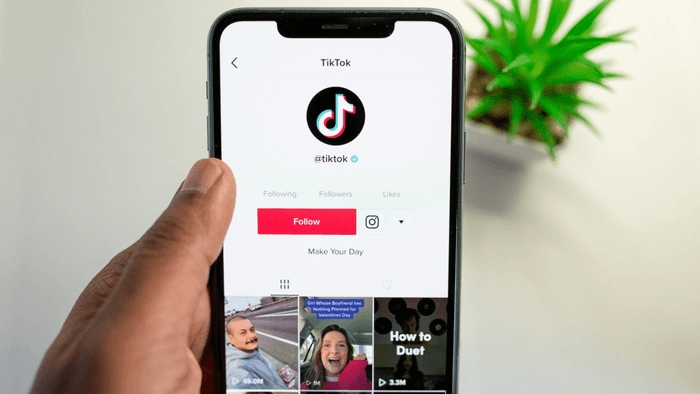
2 Comments