Wondering how to hide your mutual friends on Facebook? Well, you have come to the right place!
Almost every person who has been on the internet over the past 15 years has used Facebook. Facebook has been a number one social media platform, connecting millions of people under the same shelter. In simple words, it is one of the oldest and most popular social media platforms with millions of daily active users.
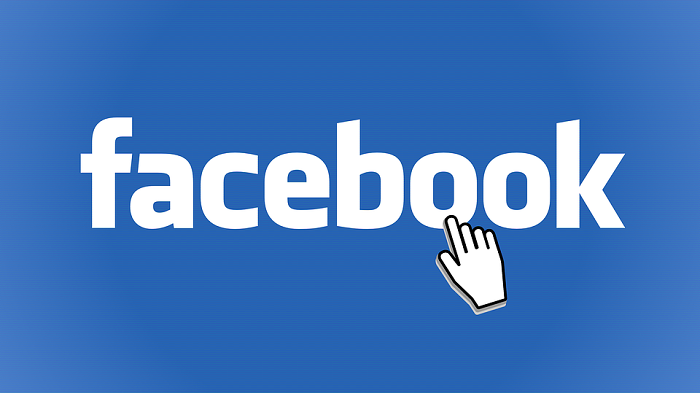
The excellent social media platform allows users to stay connected to their close ones irrespective of where they live. Over the years, Facebook has given multiple new features to users. From sharing videos and images to finding business leads. The platform has made the world a smaller and better place.
When you go to someone’s profile on Facebook, you can see the ‘mutual friends’ option where you can see the common friends you and the other person has. While this is a great option to see who knows the other person on your friend’s list, you may not always be comfortable in displaying your mutuals.
Sometimes, you do not want random people to know who you are friends with on Facebook because of personal problems. You may hide your friends from your family, relatives, siblings, or even friends. Therefore, Facebook has come up with a new idea of hiding your friends from other people.
Over time, Facebook has updated its privacy feature and given complete control of the user’s profile to its people. The friend list, which is shown below the cover photo of the user’s homepage by default, can now be changed.
You do not need to hide your profile by blocking every person preventing them from seeing your profile. You can freely make changes in the privacy settings if you do not want to show your friends’ list to unknown people.
Additionally, you can hide your friend’s list available in the account’s privacy settings. You can also hide mutual friends on Facebook using your smartphone or PC. The best part is, you can even hide your friends’ list from a particular person.
Follow the below-mentioned step-by-step guide to complete your privacy setup. Even though you can hide your complete friend list from everyone, you can also hide your mutual friend’s options.
In this article, you will learn how to hide your mutual friends on Facebook. With that, let’s get straight into the details.
How Can You Hide Mutual Friends on Facebook?
Step 1: Log in to your Facebook account by logging in with your ID and password.
Step 2: Tap on the three horizontal lines located on the top right corner of the app screen.
Step 3: Scroll through the options and click on the “Settings and Privacy.”
Step 4: After selecting the “Settings and Privacy,” click on the “settings” option.
Step 5: Tap on the “Privacy” option. You will find this option next to an icon that resembles a lock.
Step 6: After that, you will get to see an option named “Who can see your friends list?” You will get this option under the “How People Find and Contact You.”
Step 7: Tap on “only me,” it will hide all of your Facebook friends from everyone. However, your Facebook friends can still watch all of your friends, but a random person cannot. If you cannot post this option, you can scroll down and select the “See more” option.
Step 8: You should also ask your friends to do the same thing and restrict viewers. Once they change the privacy settings, you cannot see your mutual friends.
Wrapping up
If you have been using the internet actively and were updated with current affairs, you must be aware of the questions raised on Facebook about stealing users’ data. Despite various questions put on privacy on Facebook, the platform has been focusing highly on providing everyone a safe and secure platform.
Previously, your profile was open to everyone, meaning anyone who searches for your name could see your profile picture and your feed (unless you turned off the option to not show your feed to people who are not your friends). However, like Instagram allows private profiles, Facebook followed a quite similar approach where you can lock your profile.
Similar and additional features were added by the platform to maintain user privacy and help create a better platform. We are hoping to see how Facebook will take more steps towards protecting its users.
Your Facebook privacy is limited for whatever you choose on your profile and not the other users. To maintain such privacy, Facebook has released the idea of hiding mutual friends on Facebook. This feature also helped people discover their friend’s friends and expand their circle.
While there is no permanent solution to hide mutual friends, you can ask your friends to hide mutuals permanently.
No matter what your reason to hide your mutual friends is, we hope this article helped you figure out how to hide mutual friends on Facebook. What do you think about hiding mutual friends on Facebook? Let us know your thoughts in the comments section below!
Frequently Asked Questions
1. Why do everyone’s mutual friends do not show up?
You cannot see everyone’s mutual friends because they have chosen to hide. If you and your friend both have chosen to hide the mutual friends, then they will not show up on the friend’s list.
2. Why can I not see an “Add Friend” button on my friends’ profiles?
If you do not see any “Add friend” button in your friend’s profile, then it can be for various reasons. It might happen that the person has blocked you on Facebook or has friends over 5000, which is the maximum limit. Blocking anyone on Facebook will unfriend them too, which means you cannot see the “Add friend” button on their profile.
3. Why do users hide their friends’ lists on Facebook?
Privacy is one of the main reasons why users hide their mutual friend’s list on Facebook. It is also because of conflicts between contacts who may dislike each other.
Also Read:
How to See Mutual Followers on Instagram
How to See Your Mutual Friends on Snapchat
How to See Someone’s Hidden Friend List on Facebook
How to Hide Posts from Someone on Instagram
How to Know if Someone Hide Their Story From You on Instagram





7 Comments