Do you know that there are more than 1.3 billion active Instagram users worldwide? There are plenty of us utilizing the platform, and we all have individual usernames!
We are aware of what that implies, right? A great deal of use of random names and numbers frequently makes no sense!
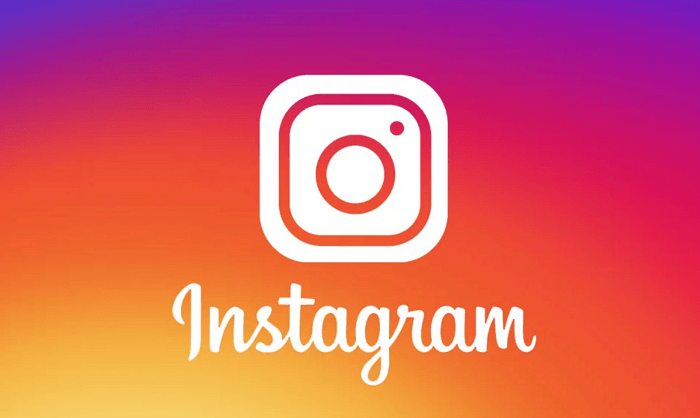
So, tell us, have you ever been asked for your Instagram username and are now just perplexed because no one remembers those strange strings of characters? And if you just started using this wonderful platform, you already understand what we’re talking about.
There is little to no opportunity for you to register a good username because every potential variation of your name has already been taken.
You cannot hold anyone responsible for the error message that reads: Sorry, the username is not available.
There is not much you can do about this pop-up, no matter how upset you are with it. And if you’ve run across this problem, rest assured that you’re not alone—we’re all in the same boat!
However, we can really use the Instagram username availability checker to determine whether or not the username we want to use is already in use. This, in our opinion, is the ideal course of action to avoid selecting a username at random that you don’t really want, especially for your company or brand!
So, stop waiting now! Keep scrolling down to learn more about the Instagram username checkers you must try immediately.
Use the official Instagram app to check username availability
Are you making an effort to come up with a brand name that genuinely resonates with you? Maybe you wish to change the company name as a result of a recent merger?
We are aware that you have a lot of procedures to complete, but let’s say that offline work seems so much easier and more convenient than the hassle of online work! If you don’t believe us, try once changing your Instagram username for your business! The desperate situation gives you a migraine, if not more!
However, how about you sidestep the difficult moment by first seeing if the username you had so clearly visualized will be accepted on Instagram? Here, we advise using the Instagram app to see if the chosen username is already taken or not.
Step 1: Run the official Instagram app on your phone.
Step 2: Android users should tap on the Sign up with email address or phone number button. You will see a Create new account option if you own an iPhone. Click on it.
Step 3: Do you see two options: Phone and Email? You can select any of them since you will receive a notification from Instagram for security and login purposes.
Here, we would go with Email.
Step 4: Once you have entered the new Email, tap on the Next button below.
Step 5: You will have to Enter confirmation code that you received in the Email and hit the Next button.
Step 6: Enter the full name and password in the spaces assigned for the same. And choose whether to Continue and sync contact or continue without syncing contacts.
Step 7: Add your birthday to the next page and hit Next.
Step 8: On the new page, you have the option to change username; click on it.
Step 9: Now, pick username for your account and enter Next.
Two situations could arise after the final steps we talked about.
First off, a registering notification appears, and you will be allowed to move on to the next steps. It means you were successful in creating a unique username.
Or, an alert will pop up at the top of the screen stating: This username isn’t available. Please try another.
If you encounter the second one, it means that the username you just entered is already taken and is not available.
Use third-party apps instead
We know setting up an Instagram account is a breeze! But when you have already decided on a username that defines your identity or your mission, bang! It is already claimed! It keeps happening over and over until the end of time!
Let us assist you if you want to seek additional assistance. In the parts that follow, we’ll talk about BrandSnag, a third-party tool that might be useful to you.
BrandSnag
Your name means everything in the digital era. Brandsnag is one tool that we would vouch for. After careful research, you may create a unique username using this tool! It also has the benefit of being accessible online and cost-free.
The tool allows you to get creative with your usernames until you get the perfect username. Therefore, whether you’re looking for a clever or serious username, this application may satisfy all of your needs.
Steps to use BrandSnag
Step 1: Enter BrandSnag on your Google/other browsers.
Step 2: Do you see an Instagram Name Checker written in bold? Under it, there is a field that says Name idea.
Step 3: Enter the username you wish to use and hit the Search button.
If the username is available, you can use it for your account on Instagram.
Wrapping up
Let’s discuss the blog post’s major talking point now that it has come to an end. Today, we decided to talk about Instagram username availability checkers.
You should be aware that Instagram itself is the best option for determining whether a username is available. Therefore, we first talked about using Instagram to check the availability of a username.
Later, we changed gears to discuss third-party applications, particularly BrandSnag. Options from third parties aren’t always successful and sometimes produce unsatisfactory results.
We, thus, hope that the options we have given you will help you choose a username that accurately reflects your digital presence.
Frequently Asked Questions
1. Can I use another third-party tool instead of BrandSnag?
Yes, you have many options to choose from if you want. The following third-party options are also available: GitHub, Instant Username Search, and Name Tool.
2. Is GitHub a good option for finding out whether certain Instagram usernames are available?
Github is touted as a fantastic tool for checking the availability of Instagram usernames. When you run a username search, this tool instantly checks and lets you know if the http request status code is 404. If so, you’re safe because it means the username is unique.
However, they are not always a reliable substitute, just like any other third-party tool you use. You can receive inaccurate results as well.
3. Can I use an Instagram username that has already been taken?
Instagram forbids you from using any taken username, but it does support you when it comes to personal safety. If you submit a trademark or copyright report, you can use an Instagram username that has already been taken.
You must offer evidence to support your claims, such as trademark certification and explanation. Instagram tries its utmost to safeguard your online identity as long as you are on the right.
4. Are third-party Instagram username checkers a secure choice?
Third-party tools are secure because they don’t require any additional information from you. However, it would be advisable to stay away from them if they do require any private information. You only need to provide the username you want to have.
Also Read:
Snapchat Username Availability Checker
How to Stop Getting Message Requests from Strangers on Instagram
Twitter Username Checker – Check Twitter Username Availability





4 Comments