Have you ever unintentionally deleted a Telegram chat? That’s pain all its own, don’t you think?
Even if there could be other causes for those unintentional deletions, we’ll limit ourselves to deleting our account. You lose a lot of information when you delete your Telegram account, so as you understand that, you rush to undo the process, right?
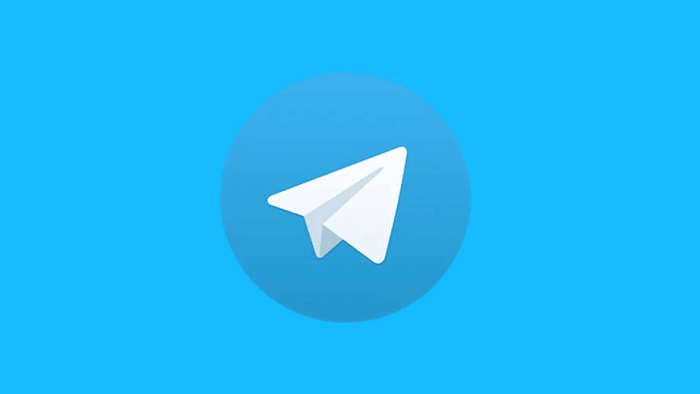
We are aware that you are having trouble locating the answers to these queries. But how do you go about doing it? Can a deleted Telegram account be recovered, and if so, how? Scroll through the end of the blog to know the answers you need.
Can you recover deleted Telegram account?
Deleting apps is not a rare thing to do! In fact, we take a break from social media occasionally when things get too much online. Sometimes, we deactivate the app or uninstall it as well. However, there are times we end up deleting the app.
Now, there could be a number of reasons why we deleted our Telegram account. You might get obnoxious text messages or are randomly added to a group, which may annoy you.
But the point here is a lot of Telegram users question whether they can recover deleted Telegram accounts. Well, to answer your question, you must note that once you delete your account, you cannot undo the process. Deleting is a permanent move, so please be mindful of that.
What you will lose once you delete your account:
Please note that deleting your account means that you lose a lot of data in the process. First off, you will certainly lose your messages and shared media. You cannot retrieve them if you haven’t created a backup of them earlier. Besides, you will also lose all your contacts on Telegram.
However, you can create another Telegram account with the same number after a couple of days. So, there is no need to panic if you have deleted the account and now regret your decision.
So, while the deleted account cannot be recovered, there are ways we can bring back the account, just not in a similar way. Let us see what we can do once we delete Telegram and wish to undo the option.
Creating a New Telegram account
Yes, you can always create a new Telegram account if you want to. Creating accounts on any social media app is easy, and Telegram makes it seamless. However, the best part of this app is that you have the option to create a new Telegram account with the same number.
Steps to create a new Instagram account via mobile app:
Step 1: Navigate to the official Telegram app on your device.
Step 2: You will find a Start messaging option. Please tap on it.
Step 3: You should select your country next and enter your phone number.
Step 4: In the next steps, you must hit the continue button to proceed.
Step 5: Confirm your contact details and continue.
Step 6: Upon doing so, Telegram will send you an SMS verification code. You must enter it next.
Step 7: Please follow the onscreen guidelines and do as directed. Your new account with the same number will be ready for use.
Reach out to the Telegram support team
Have you ever contacted the support team of instant messaging apps? Users reach out to them with several queries, and you can do it too.
Their purpose is to solve those queries so that users can have a hassle-free time on these platforms. We suggest you contact the Telegram support team if you wish to retrieve the deleted account.
They are the only ones who can help you out genuinely if you provide a good explanation. You can follow this move, especially if Telegram has banned your account.
Telegram will message that The phone number is banned once you try to sign in using the same number. You should go to the Help option, and this will direct you to your email app. You should use the right words and write a convincing email to appeal to the support team to help you recover your old account.
How to delete a Telegram account?
Do you wish to know how to delete your Telegram account? Yes, a lot of users sometimes realize that this app is probably taking a lot more time than it should.
We sometimes don’t need a reason to delete Telegram. No matter your reasons, if you have decided to delete your account, you probably are thinking of your first move, right?
Deleting your account is easy and doesn’t require a lot of time and effort from your end. But people still get confused because the deleting process for Telegram is a little different.
So, are you ready to learn the steps? Follow the steps mentioned below!
We will divide the section into two segments: Deleting the Telegram app via the app and through the web version.
Steps to delete your Telegram account via the official app:
Step 1: In order to begin, please go ahead and open the Telegram app on your phone.
Step 2: You will see the chat interface on the screen. Now, tap on the three horizontal lines present at the top left corner of the page.
Step 3: A menu will open in the left panel of the screen. Please find the Settings tab and click on it.
Step 4: You will be whisked to your Telegram profile. Navigate to the Privacy and Security tab here and click on it.
Step 5: Go down to find the section that reads: Delete my account.
Step 6: Upon doing so, you will see an If away for with the default 6 months option. You should tap on it.
Step 7: A prompt will appear on the screen. It will state: Self-destruct if inactive for…
You have 4 options onscreen: 1 month, 3 months, 6 months, 1 year.
Select any of the options from the screen. For instance, if you select 1 month, then your account will get deleted automatically after a month.
Steps to delete Telegram account through the web version
Step 1: Go to your preferred browser, enter my.telegram.org and run the search.
Step 2: A new page will open, which states: Delete account or Manage apps. You must enter your phone number under the Your phone number option.
Step 3: Click on the Next button on the page.
Step 4: Next, you must enter the confirmation code.
Step 5: You must see a Sign in option. So, tap on it to proceed.
Step 6: Upon following the previous steps, you must click on the option that reads: Delete account.
Step 7: Do you see the Delete my account section? Please tap on it. You need to enter Your phone number and the reason for your leaving.
Step 8: In the final steps, you must click on the Yes, delete my account option to complete your action.
Frequently asked questions (FAQs)
Can third-party tools help to recover the Telegram account?
Please stay away from third-party apps that claim to recover your Telegram account. They will not be of help but instead can land you in trouble. You might become a victim of hacking if you follow this strategy.
Is Telegram a safe app?
Telegram is as safe as you make it. You can block people and get rid of them, or you can delete their contacts. Besides, you shouldn’t go out sharing your details, which can jeopardize your safety.
Wrapping it up
With this, we have marked the end of our discussion. Let’s recap the topics we have explored today.
The topic of our conversation was how to recover deleted Telegram account. We have explained the topic in detail, so read it.
Besides, we talked about how to delete the Telegram account. We have mentioned the step guide for where it was needed, so follow them attentively.
Did our answers put your curiosity to rest? We will wait for your answers in the comments.
Also Read:
How to See Who Viewed Your Telegram Profile
Telegram Phone Number Finder – Find Phone Number from Telegram
How to Make Status “Last Seen Recently” on Telegram


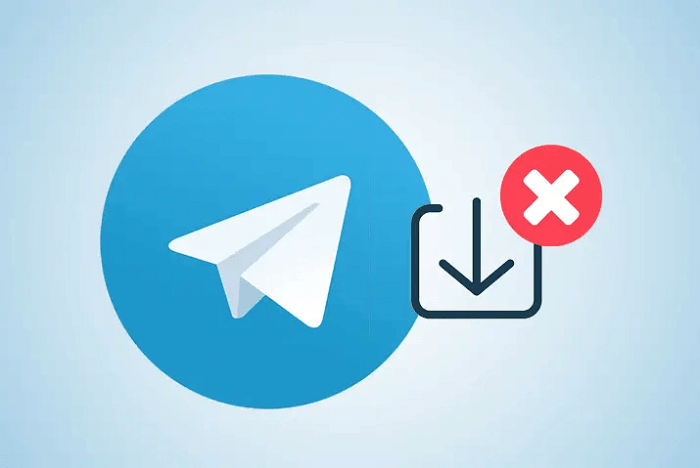


11 Comments