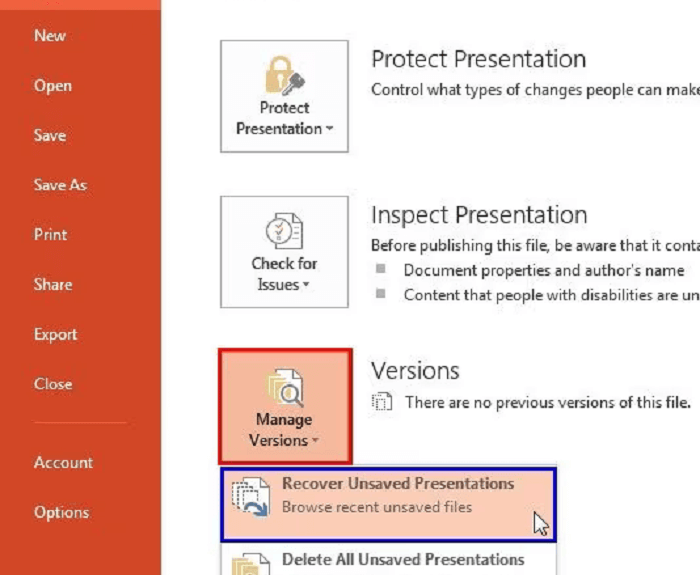Are you sick of switching between multiple applications only to remain in touch with your loved ones? You need to look no further than WeChat, the top Chinese mega app that has swept the globe!
WeChat has revolutionized communication with its all-in-one platform by allowing you to access everything from phone conversations and text messages to social networking – all in one location. It is the go-to app for smooth mobile transactions since it makes sending and receiving money easy.

It’s understandable why WeChat has gathered over a billion monthly active users and has changed how we communicate. So, why would you accept anything less? Come and join the WeChat revolution now to see the magic for yourself!
Have there ever been times when you unintentionally deleted WeChat messages and believed they were lost forever? We know; we have been there, too!
It’s easier than you would think to recover deleted WeChat messages, and with just a few simple steps, you can get back those crucial conversations you thought were lost forever. Consequently, continue reading if you’re prepared to reclaim your peace of mind, and let’s get started on retrieving those priceless texts! We’ll guide you through the steps of getting back deleted WeChat messages in this blog, so you don’t have to worry.
- Can you recover deleted WeChat messages?
- Method 1: Use the WeChat official repair feature
- Method 2: Recover WeChat message history from another device
- Method 3: Recover WeChat message history from the WeChat backup
- Method 4: Restore WeChat history using iTunes
- Frequently asked questions (FAQs)
- And that’s a wrap
Can you recover deleted WeChat messages?
You might believe that after you delete a message on WeChat, it vanishes into thin air. It is because they are kept on the WeChat server rather than on your smartphone.
Losing your WeChat messages may be annoying whether you use iOS or Android. But don’t worry; you can get those erased texts back in a few ways.
Method 1: Use the WeChat official repair feature
Don’t worry if you unintentionally erased your WeChat messages if you use an iPhone. With a legit method to retrieve those deleted chats, WeChat has your back.
And the best part? This method works for iOS and Android users, with just a few interface differences. So, without further ado, let’s dive into the steps for iPhone users.
Steps to use WeChat’s official repair feature
Step 1: Navigate to the WeChat application on your device and open it.
Step 2: Tap on the Me tab and head to the settings.
Step 3: Scroll to the Help & Feedback option on the Settings page and tap it.
Step 4: A wrench icon is at the top right corner next to Help & Feedback. Please click on it.
Step 5: Choose the option that reads Repair from the list.
Step 6: Now, you will be whisked to the Repair page. Go to Chat History.
Step 7: Click on the ok button to initiate the process to repair problems with your lost chat history record.
Method 2: Recover WeChat message history from another device
Keep your cool when you lose your important WeChat messages! We have yet another way to help you, but there is a very important criterion that you must keep in mind. You can only restore your messages if you are currently signed into the same WeChat account on the device that has your chat history.
Why? WeChat syncs your chat history as you use the app. Therefore, you must have access to that history in order to retrieve it.
The procedure for retrieving your messages is easy, provided you have access to the device that has your chat history. All you have to do is transfer your iPhone’s chat history from the device.
However, remember that the WeChat app does not allow you to log in to two phones simultaneously. You need to use WeChat for Windows/iPad and a phone for this.
Do not worry if you are still confused by the instructions. We have your back. Follow these steps to retrieve your WeChat messages.
Steps to recover deleted WeChat messages on iphone or another device
Step 1: To begin, please connect both your main and secondary devices to the same internet connection (wifi).
Step 2: You must open the WeChat app on the device where your deleted chat history is present.
Step 3: Go to the Settings tab next.
Step 4: Choose General from the list of options in the menu.
Step 5: Find Migrate chats to another device next and click on it.
Step 6: You will see the option that reads: Migrate chats to another device. Tap on it.
Method 3: Recover WeChat message history from the WeChat backup
Consider whether you have backed up your data before you become very concerned about losing your deleted WeChat messages. If the answer is yes, it will be simple to restore your lost WeChat chat history. Your lost texts will appear on your iPhone after simply restoring a backup from your PC.
Steps to recover WeChat message history from WeChat backup
Step 1: Navigate to the WeChat app on your PC and sign in.
Step 2: Do you see the three horizontal lines at the bottom left corner of the page? Please tap it.
Step 3: There must be an option called Backup and Restore. Please click on it.
Step 4: You will find two options next: Back up on PC and Restore on Phone.
Please tap on Restore on phone.
Step 5: You must then select the backup you need to restore and hit the ok button.
Method 4: Restore WeChat history using iTunes
If you’ve synced your iPhone with iTunes, you may use the backup to restore your WeChat history and retrieve any deleted WeChat messages. It’s a straightforward procedure; we’re here to walk you through it. So, fasten your seatbelt and get ready to revive those priceless discussions!
Steps to restore WeChat history using iTunes
Step 1: Please open iTunes on your PC.
Step 2: Next, you must connect your iOS device to iTunes.
Step 3: Please choose iPhone from the pop-up message that emerges on the page.
Step 4: Do you see the restore backup option? It is present in the lower right corner of the Backups tab. Please tap it.
Step 5: You can see the messages you want to recover. So, select them accordingly.
Step 6: Hit the restore button to complete the step.
Frequently asked questions (FAQs)
1. How long does WeChat keep chat history?
The answer to this question is not totally apparent. WeChat doesn’t specify a duration, but the Chinese government mandates that companies keep user data for at least three years.
Many people thus think that WeChat retains your chat history for at least that amount of time. However, it’s probable that the conversation history might also be kept for a little longer.
2. Can you recover deleted WeChat messages using iCloud?
It is possible to restore WeChat history from an iCloud backup, but there is a catch you should be aware of. You must clear all data from your iPhone before restoring the backup. Keep in mind that you’ll lose any data that isn’t contained in the backup, so it’s critical to confirm this.
And that’s a wrap
It can appear difficult, but retrieving deleted WeChat messages is not impossible. You can retrieve those priceless texts and resume conversing with your loved ones right away if you have the right tools.
There are choices accessible for iOS and Android users, and we have mentioned them to you. Keep trying, and pay close attention to the instructions to have your deleted messages back.
You can forward the blog to WeChat users having the same doubts. We hope you follow u for more tech-related blogs.