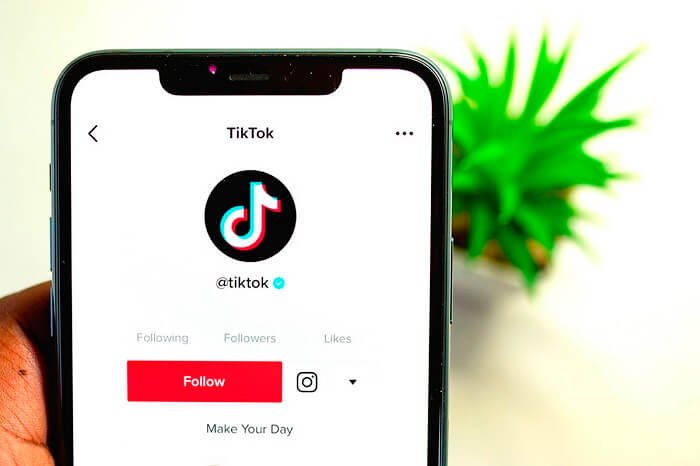TikTok has become one of most people’s favorite and popular social media platforms in recent years, with millions of users creating and sharing short-form videos daily. From lip-syncing and dancing to comedy skits and DIY tutorials, there’s something for every audience on TikTok. People explore the different types of content that are popular on the platform, and some videos also give you tips on creating and sharing your own videos.

TikTok stands out from other apps by allowing users to create and share short videos with various editing tools and effects. The app is known for its unique features, such as the ability to add music and lip-syncing to videos, and the “For You” page, which uses machine learning to personalize the content that users see on the platform.
Additionally, TikTok has a strong sense of community and encourages users to engage with each other through features like duets and challenges, which can be done with two or more people together for entertainment. These features, along with its emphasis on creativity and self-expression, make TikTok a popular choice for users looking to share their own videos and discover new content. However, you might have been in a situation wherein you found an absolutely fantastic video, but you don’t wish to post it on your Tiktok profile and yet want it saved on your device.
But what if, with a few simple steps, you can easily save TikTok videos without posting them to your own profile? Stick with us till the end of this article, and we’ll show you how to do just that.
Save Videos Via TikTok App
- Install the TikTok app, open the app, and find the video you want to save.
- Look for the “Share” button under the video and tap it.
- Now, go tap on the “Save Video” option from the list that appears. Then the video will be saved to your device’s camera roll.
- Alternatively, you can press and hold on to the video, giving you a menu where you can directly select the “Save Video” option.
Save Videos Via Third-Party Apps
You can also take the assistance of third-party apps to download TikTok videos. They work accurately and in a very different manner from the original Tiktok app. However, be aware that using these apps may violate TikTok’s terms of service, and your account may be at risk because if the Tiktok developers find you involved with these apps, they might take some action.
Step 1: Download a TikTok Video Downloader
The first step to saving TikTok videos without posting them is downloading a TikTok video downloader. Various apps and websites can help you save TikTok videos to your device, including TikTok Video Downloader, TikTok Downloader, and TikTok Video Saver.
When choosing a TikTok video downloader, be sure to choose one that is safe, secure, and easy to use. Some apps may require installing them on your device, while others may simply allow you to copy and paste a video’s URL into a website to download it. It really depends on the developer on how they provide this facility.
Step 2: Find the Video You Want to Save
Once you have a TikTok video downloader installed, the second step is to find the video you want to save. You can do this by browsing through your own TikTok feed or by searching for a specific video using keywords or hashtags.
When you find the video you want to save, tap on the share button, typically represented by a paper airplane icon. This will open a menu of options, including copying the video’s link or sharing it on other social media platforms.
Step 3: Save the Video
The third step is now that you have the video’s link, it’s time to save it to your device. To do this, simply open the TikTok video downloader app or website you chose in step 1 and paste the video’s link into the designated field.
The app or website will then begin downloading the video, and once it’s finished, it will be saved to your device’s camera roll or a designated folder for TikTok videos.
Step 4: Watch and Enjoy
The final step is once the video is saved to your device, you can watch it as many times as you want without worrying about it being posted on your own TikTok profile. You can also share it with friends and family or use it for personal or professional projects. Saving TikTok videos without posting them is a simple and straightforward process that can be done with the help of a TikTok video downloader. By following the steps outlined above, you can easily save your favorite videos to your device and watch them whenever you want.
FAQs
1. How do I save a TikTok video without posting it to my profile?
To save a TikTok video without posting it to your profile, go to your app and tap the “Share” button on the video and then select “Save Video” from the options. This will download and store the video to your device’s camera roll. This way, you won’t have to post it on your profile, and you will still be able to access the video whenever you want.
2. Will I save a TikTok video without getting the watermark on it?
Using a third-party app or website, you can save a TikTok video without the watermark. These tools will allow you to download the video without the watermark, but be aware that using third-party apps or websites to save TikTok videos without the watermark may be against the app’s terms of service.
3. Will I be able to save a video from someone else’s profile on TikTok without posting it?
Yes, you can save a video from someone else’s profile on TikTok without posting it by tapping the “Share” button and then selecting “Save Video.” Doing this will save the video on your local storage, and you won’t need to post it.
Wrapping up!
TikTok has lately grown into one of the most widely used social media platforms. Users can create and share short videos with various editing tools and effects. The app is famous for its innovative features, such as adding music and lip-synchs to videos and creating content with multiple people at a time.
Some numerous third-party apps and websites can assist you in saving TikTok videos. Choose one that is safe, secure, and simple to use. Third-party apps may be in violation of TikTok’s terms of service, putting your account at risk. Try downloading the videos using the Tiktok app to avoid getting into trouble.
As promised, we have mentioned all the reliable methods that help you save TikTok videos without posting them to your profile. So, what are you waiting for? Go ahead and try the methods mentioned above and start saving those TikTok videos today!
We hope this article was useful in understanding how TikTok videos are saved without posting them to your own profile. If you cannot find anything, let us know in the comment section below, and we will help you find the right solution!
Also Read:
How to Know If Someone Blocked You on TikTok
How to See Who Are on Your Friends Only List on TikTok
How to Find Someone on TikTok by Phone Number