Telegram is the go-to app for many users nowadays, and it’s really gaining a lot of spotlight for a while now. The app quickly came into the messaging scene, and users who installed it haven’t looked back ever since.
Of course, ever since its debut, it has given tough competition to its rivals, so there’s no denying the app is here for a long shot.

However, which app doesn’t face problems, and this app is no exception to it as well.
Well, we won’t discuss a problem as such, but there’s this question that many users bug us with, and we’ve dedicated this blog to discussing just that.
The pressing question is, “How to check who viewed your Telegram profile.” Do you wish to know the answer? If your answer is a resounding yes, fellow Telegram user, you’re at the right place. We are digging deep into this topic to put all questions and curiosity to rest once and for all.
So, what are you waiting for? Let’s dive right in!
Can you see who viewed your Telegram profile?
Are you curious to know if someone views your Telegram profile? Well, to be honest, Telegram lacks a feature that lets you know whether someone viewed your profile. So, expecting a direct alert will lead to disappointment.
Why does the platform ensure this feature is related to user privacy? Moreover, who would like it if Telegram constantly updates other users if you stalk their profile? Well, not many of us will like that, in our opinion.
Anyway, let us cut to the chase. We know you still wish to dig deep and find out how to have this information at hand, and if so, please refer to the sections below.
Method 1: Check who has added you recently on Telegram
Why don’t we give Telegram a chance first before moving on to the other methods? Well, of course, it doesn’t tell you anything officially, but hey, it at least informs us every time someone adds us to their Telegram, right?
Naturally, you can assume that if someone is adding you, they are viewing your profile, too, right? So, that’s one way of looking at it! However, of course, this method has limited capabilities. You won’t know whether someone viewed your profile if people don’t add you. Besides, you won’t know about the fellow Telegram users already added to your list because well they have added you earlier.
Method 2: The Telegram calling feature
Like most other instant messaging apps, Telegram too is equipped with a calling feature. So, making calls using the app is convenient and cost-free.
We’re pretty certain every one of us has used the feature, but did you know you can check if someone has viewed your profile through it?
See, you have to open the chat box of a person and watch his/her profile picture when you call them. Naturally, it means they’ve checked your profile.
Steps to call someone on Telegram
Step 1: Open your Telegram app and scroll to the target person from the chat interface.
Step 2: Tap the dialer icon (audio call) next to the person’s name at the top of the chats.
There you go; you have made your call on Telegram.
Method 3: You’re included in a Telegram group/channel
Have you recently been added to a Telegram group or channel? Well, if yes, won’t it make sense for at least the channel or group admin to view your profile?
The admin does not randomly add anyone; if it does, they might have checked your profile and deemed it good enough to add as one of their members.
Hence, being added to a group, you can assume that some members and admins have checked your profile.
Method 4: Bring third-party tools to the equation
Do you mind using third-party tools to simplify the workload? Well, if you do, you must be aware of their efficiency if you get your hand on the right one.
The same is the case with third-party tools that can be handy in helping you provide a medium to check who viewed your Telegram profile.
Telegram checker
Do you know the best tool that can help in this case? We suggest you go with the Telegram checker for starters. It is one amazing app that gives you the insights you need about most things Telegram-related.
And the best part of the tool? Well, it allows checking the list of users who viewed your Telegram profile. We know a lot of you may be assuming about the price of this premium tool, and for good reasons. Just so you know, a free trial is available, so explore its features and consider whether you want a premium version.
Frequently asked questions (FAQs)
1. Is the Telegram checker tool reliable?
Telegram checker is a reliable tool, but perhaps it won’t always work for you. So, if that’s the case, you can look for other tools that may work in your favor.
However, keep one thing in mind, your chosen tool should be safe and shouldn’t ask for your personal information. Don’t fall into traps of unreliable tools, and ensure you ask people using such tools to understand if you’re picking the right one for use.
2. Does calling someone mean I’ve viewed their Telegram profile?
Calling someone may mean that you’ve viewed their Telegram profile, but that is not always the case. Do you want to know why?
Well, for starters, yes, we view someone’s chat box and see their profile pictures, but we can’t fully view their profile if we don’t tap their profile on the chats.
So, no, it doesn’t directly mean you’ve viewed someone’s profile, but we assume it.
3. Will Telegram have a “who viewed your profile” feature sometime soon?
Telegram hasn’t released an update stating they will pull such a feature update anytime soon. So, no, you need to wait for it out and keep your hopes up for now.
And that’s a wrap
This is it, folks; we have come to the end of our discussion and need to discuss certain key points to remember about this blog.
Remember, if there’s no direct method to check who has viewed your Telegram profile, workarounds are available. Please make sure you read out each of them. Also, forward the blog to people who might need these answers.
If any feature update is available, we’ll be the first to inform you about it, so make sure you bookmark our website. You can also read more tech-related tips and tricks if they interest you.
Also Read:
Telegram Phone Number Finder – Find Phone Number from Telegram
How to Make Status “Last Seen Recently” on Telegram
How to Recover Deleted Telegram Account

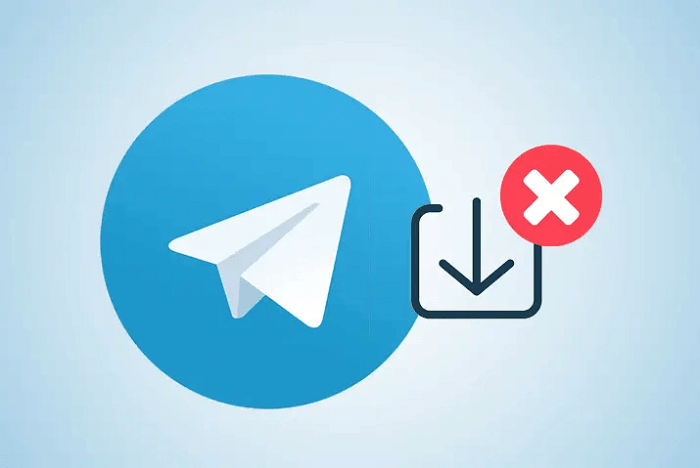



2 Comments