With millions of active users, Snapchat still remains popular. There are many noteworthy features of Snapchat that have been loved since the launch of the platform. Over the years, Snapchat has added many new features and actions to its apps globally. Such is the case with the ability of screen recording allowed on Snapchat. Snapchat respects the user’s privacy.

The primary use of the Snapchat application is related to filters and pictures. There are over thousands of filters in the Snapchat camera. Such filters can be used to change the overall look of the picture and its raw appeal. These filter-clicked pictures can then be sent to your friends in the form of snaps or can be added to stories.
Snaps generally disappear after a couple of seconds, whereas a story will disappear after 24 hours. A user can see when a snap has been delivered, opened, and taken a screenshot of. The list of viewers of a story also appears in the viewfinder of Snapchat.
Recalling that, many users have started asking if someone will be notified if they screen record their story or snap on Snapchat. Some users even saw an icon on their story or a notification notifying them about screen recording.
There are various situations where you want to screen record someone’s snap or story. For example, you saw something and want to show it to your best friend. Since you cannot save the pictures or stories, the only solution would be to screen record the content. But, unfortunately, the user will know if you screen records their snap or story.
But, wait. You don’t need to leave yet. We have a lot more to tell you about Snapchat and the screen record option. So, let’s dive into the details and move to the next section.
Does Snapchat Notify the User When You Screen Record Their Snaps?
After 2016, Android and iPhone users started gaining the ability to record the screen. It allowed users to record whatever appears on the screen in the form of a video and access it later. This feature brought many advantages to users who wanted to record the appeared screen on their device.
However, Snapchat users still face doubt about the notification of screen recording. Some users think that only iPhone users will be able to get notified if one of their friend’s screens records their snap. To get a clear idea, you should read some of the instances that would notify a user if you screen record or take a screenshot.
Instances When a User Will be Notified About Screenshots or Screen Records
Snapchat is strict when it comes to privacy. Unlike other social media apps, Snapchat stays ahead with its extreme privacy and security for users. Whether you screenshot, save a snap, or screen record, it maintains transparency with its users and lets them know what is happening with their content.
This feature is highly incredible, considering you can be assured that no one is trying to misuse your pictures. Similarly, you can also be aware if someone is taking screenshots of your pictures and confront them. While it has pros, it can also be a significant drawback when you want to screen record something.
However, there is a trick to tackle the issue, but before that, you need to know that there are various instances when Snapchat will notify the users. They are as follows:
- When you take a screenshot of a snap sent by your friends, they will be notified about the same. If you decide to take a screenshot of the chat, even then, the user will be notified of the screenshot taken by you.
- When taking a screenshot of a snap, the person who sent the snap will be notified with a double green arrow next to your name in the viewfinder of Snapchat.
- When you screen records a story, the user will be notified about the same by a separate viewers list indicating screenshots and screen records.
You should also know that there is an instance where Snapchat will not be able to detect a screenshot or a screen recording. If you put your smartphone on airplane mode, you will not notice any user by screen recording their snap or taking a screenshot.
It is because Snapchat needs an internet connection to track your activity. When you put your phone on airplane mode, you stop Snapchat from tracking your actions on the application. Hence, your friends will not be notified if you take a screenshot or screen record their snap or chat.
Will Snapchat Notify if I Use a Third-Party App to Screen Record?
Another exciting question is for users who are using a third-party screen recorder. Many Android phones now come with an in-built screen recorder, whereas Apple provides its own screen recorder within the iPhone. So, the person will immediately know when you record with these in-built recorders.
We tried using a third-party screen recorder to check if Snapchat notifies the user, and the result varied from one app to another. In most cases, Snapchat does not notify the user if you try screen recording from a third-party app. However, this is only possible with Android phones. If you are an iOS user, using a third-party screen recorder can be challenging.
If you want to try it out, we recommend trying to screen record your friend’s snap or story so they can let you know if they get any notification from Snapchat. If they don’t, you are good to go!
Wrapping up
Unsurprisingly, with the wide popularity of Snapchat and its ever-growing number of users, people are keener to know about what everyone is up to. Also, who doesn’t gossip with their friends or show something they find in someone else’s story?
We all have been in a situation where we find something that we need to show to our friends, but we are too scared to screen record since Snapchat will inform the user. Secondly, you do not want to welcome drama by answering the person to why you screen recorded their snap as it may sound suspicious to them.
So, the best way to do so is using a third-party screen recorder rather than your in-built recorder by the phone. With that, we hope our article helped you understand all the details about Snapchat and the screen recording of snaps. Do you have any suggestions? Let us know in the comment section below!
Frequently Asked Questions
1. Will third-party apps detect such activities like Snapchat?
Some third-party apps may detect a screenshot, but some won’t. However, you should only rely on Snapchat other than a third-party application.
2. What is a remove my friend after screen recording their snap?
Your friend will still be notified about the screenshots and screen records even if you remove them from your friend’s list after doing so.
3. Should I log out of Snapchat if I took a screenshot?
It is not necessary to log out every time you screen record or take a screenshot of a snap.
Also Read:
How to Take Screenshot on Snapchat Without Them Knowing
How to Listen to Past Phone Calls on Android & iPhone (Get Unrecorded Call Recording)
How to See Who Viewed Your Snapchat Profile


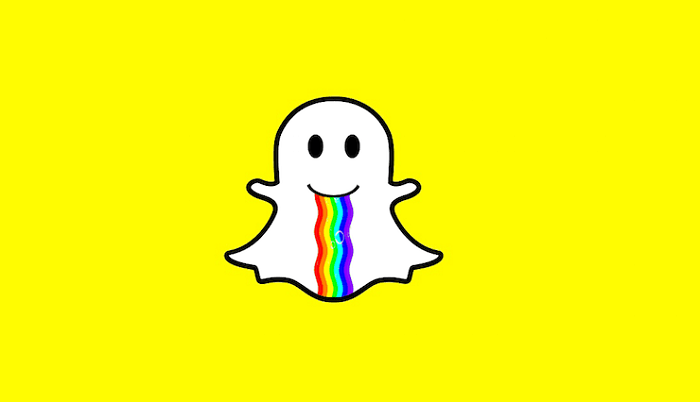


10 Comments