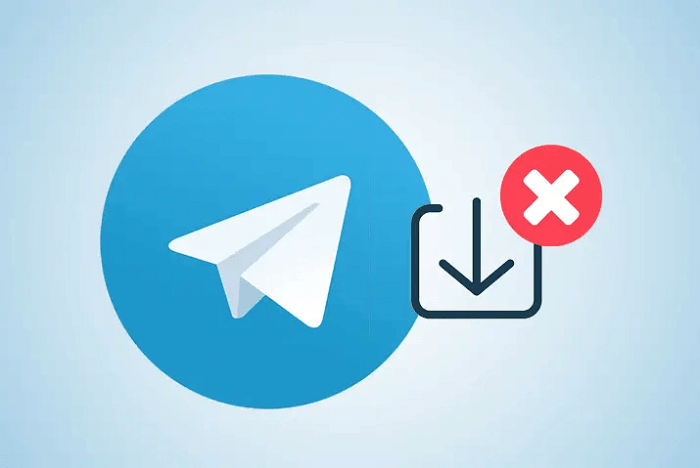What’s the worst way you could lose your Telegram channel?
Technical difficulties are one thing, but have you lost it to copyright claims? We say this is the worst way because you knew that stealing someone’s work on any platform was serious and still chose to do it.

We know the work necessary to boost the popularity of your channel, right? Sometimes your luck is right, and your channel blooms; other times, it takes hard work. However, your channel will be unavailable if you make even one mistake!
We’ll describe copyright infringement if you haven’t heard of it. We think that none of us want that unless we intentionally create a channel without giving it much thought.
Users are now perplexed about how to fix the copyright infringement notification that has made your channel unavailable. We suggest you stick with us until the end of the blog to understand the topic.
This channel is unavailable due to copyright infringement – What does it mean on Telegram?
Users cannot share or publish someone else’s work on Telegram without that person’s explicit permission. It is known as copyright infringement if you do not cite the author while sharing their work properly.
Copyright violation is becoming more prevalent on different social media platforms. You might wonder why, in the past, users had unrestricted access to movies, educational documents, and videos that were otherwise not made available for free. However, any prior channels you joined have this copyright infringement notice now.
We have read about people being curious, so it is better to resolve it once and for all. First of all, take notice that the app does not keep tabs on every user’s activity on the platform. Therefore, the one way to get this notice is when the original owner of the work reports to the Telegram support team.
However, please note that the application verifies the owner’s claim before performing the necessary action. The most crucial lesson to take away is that the Telegram team notifies you about the complaint and expects you to take down the work.
Possible fix
The app will shut down your channel ONLY if you ignore the notification or fail to take the required action promptly. Here’s some advice: please refrain from posting any copyrighted work. There’s no justification for copying someone else’s work without asking them.
Our viewers might be puzzled if there is a way to get back to their channels. Now, while it may seem unlikely, it is most definitely not. Please see the part below for information on regaining access to your channel.
A basic step guide to follow
Creating a channel is not difficult, but getting subscribers takes work. Furthermore, we’re confident you wouldn’t want your channel to disappear one day due to a single error you made.
Please be aware that copyright infringement is a severe issue before we continue so that you can discover a strategy that produces results quickly. It may take some time or, worse yet, not even work to get around the issue. However, you must try it; after all, it is preferable to put forth your best effort than to do nothing.
Are you prepared to follow the instructions to regain access to your Telegram channel? We have mentioned the steps to follow, so check it out.
Steps to recover your Telegram channel
Step 1: Navigate to your Gmail on your device. It is time to compose a convincing email to the Telegram support team.
Step 2: The compose option is at the bottom right corner if you use Gmail on your smartphone.
Alternatively, find the compose option at the top left corner of your desktop/laptop.
Please tap on this option to proceed.
Step 3: Do you see the To field in the mail? Please add the following email addresses:
Step 4: Now compose a clear message stating your intention of sending the mail and send the mail.
Here’s a template you can use:
Hello, Telegram support
The Telegram support team sent me a copyright infringement notice for the content l I shared on my channel. (channel name). I apologize for missing the earlier warning, but I should tell you that I would never intentionally share an owner’s work without properly crediting them.
Nevertheless, I acknowledge that this was a mistake on my part, and I have removed the content. I firmly follow the Telegram terms and conditions as well as its privacy policies, and I will never act in a way that violates them.
I humbly ask that you grant me access to my channel. I will never make the same error. I look forward to hearing from you.
Warm regards.
Include your Telegram login, channel name, and channel URL so the help team can access your account easily. Additionally, include examples of the deleted copyright content to support your claims.
Frequently asked questions (FAQs)
1. Does Telegram always remove channels that share work that come under copyright infringement?
No, the Telegram support team gives a warning initially. They won’t shut down the channel if you take action and remove the specified content.
If you follow their advice, the only thing that will be taken down is copyrighted content. Therefore, a message will appear in its place if you attempt to access that content on the channel again.
This message couldn’t be displayed on your device due to copyright infringement. You can continue to post content like before everything.
2. How long will the Telegram support team take to reply to my email?
The Telegram support team won’t reply for a set period. However, you should be able to access your channel again in 24 to 48 hours.
Keep in mind that recovering the channel might occasionally take some time. Numerous users have also mentioned getting their channel restored on time.
We will advise you to exercise patience throughout the process. Please refrain from sending a follow-up email until at least a week has passed since your original email.
3. How to create a channel on Telegram?
Creating a channel on Telegram is a breeze. Do you wish to know the steps? Follow the steps below.
Steps to create a channel on Telegram:
Step 1: Go to Telegram and click on the pencil icon at the bottom right section of the chat interface.
Step 2: You will find a New channel option on the New Message page. Please click on it.
Step 3:
- Type in the channel name.
- Add a description.
- Click on the checkmark icon at the upper right corner.
Step 4: Choose a channel type. There are two options: Public channel and private channel.
Step 5: Create a public link and continue.
Step 6: Add people to your channel next, and you are good to go!
In the end
Let’s discuss the topics we’ve discussed thus far as we come to an end. The proprietors of several Telegram channels are searching for solutions to the issue because they receive complaints about copyright violations.
Nobody wants their channel to disappear, but you can’t just take someone else’s effort and claim it as your own, can you? We’ve given you a way to remedy the issue, but kindly refrain from making the same mistakes on the program in the future.
To let us know that you have understood our explanation, kindly leave a remark on the blog with your views about our response. Please visit our website frequently for new tech-related articles.
Also Read:
How To Remove Copyright Claim on YouTube Shorts?
What Does “The Person You Have Called is Unavailable” Mean?
How to Claim Inactive Instagram Username Account