Ever since Snapchat was introduced to the world, it has continued to gain popularity due to its excellent features that no other platforms offer. Some of these awesome features include Snapchat filters, an in-built Snapchat camera, stories, snaps, games, and so much more!
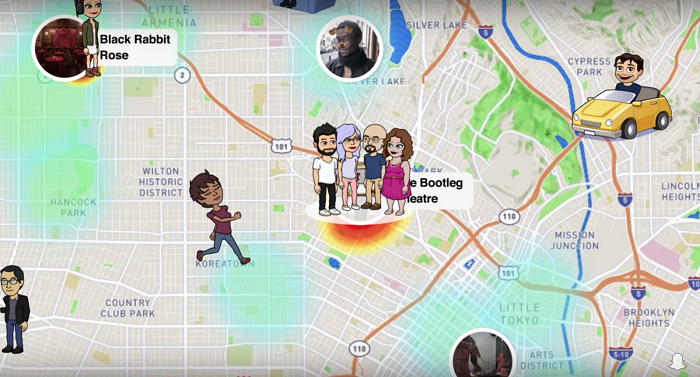
In 2017, Snapchat launched the feature of ‘Snap Map.’ As the name says, this feature gives you a crystal idea to track someone’s location on Snapchat. One of the best parts about Snap Map is that it eliminates the need for other location sharing tools, as Snapchat easily allows you to track people’s locations with whom you are friends.
When the feature was initially launched, it received a lot of criticism as it invaded user privacy. However, the in-built location tracker has helped various people easily see someone’s location.
There are various reasons you may be curious to know someone’s location. For example, you started talking to someone, and you are curious to know where they are from, so you can see their location on Snap Map. Another reason may be because you want to see where your friend is as you decide to meet them.
Irrespective of your reason, you can track their live location in no time. Additionally, it is essential to know that you will only see someone’s location if they are friends with you and have kept their location turned on. If they have decided to keep their location feature off, you will not be able to see them on Snap Map.
Now, you may be wondering how to track someone’s location on Snapchat without actually looking like a creepy stalker or invading their privacy?
This article will answer all your questions! We have tried out multiple methods to track someone’s location on Snapchat and came out with the best solutions. So, continue reading until the end to find the answer to your solution!
How to Track Someone’s Location on Snapchat
Snap Map is an in-built feature that allows you to track your friend’s location in no time. However, it will only work if your friends have their location turned on. If not, you will have to request their location.
Follow the steps below to see your friend’s location on Snapchat
Step 1: Open Snapchat on your phone.
Step 2: Click on the location icon at the bottom.
Step 3: Tap on the ‘Friends’ option on your screen.
Step 4: Click on the ‘Search’ option and type your friend’s name. If your friends’ location is on, you will be redirected to their location with their last active.
Note that you will see their location where they opened Snapchat at last. For example, the person may be at a different place, but if they have not opened Snapchat, their latest location will not be updated.
How to Track Someone’s Location if They Have Turned it Off?
Snapchat gives users the option to protect their privacy, meaning you can opt to keep your location turned off or allow only specific friends to see your location. If you cannot see their location, the only way to track their location is by requesting their location. Follow the step-by-step guide on tracking someone’s location on Snapchat if they have turned their location off.
Step 1: Go to Snapchat.
Step 2: Head over to your friend’s Snapchat profile.
Step 3: See Snap Map and tap on the ‘Request Location’ option.
Your request will be sent to your friend. If your friend accepts the location request, you will be able to see it. However, if they refuse to share the location, you cannot access it.
Should You Trust Third-Party Application to Track Someone’s Location on Snapchat?
If your friend has turned off their location, it is evident that you have no option to track their location via Snapchat. So, in such a situation, you will go through the internet to see your options and come across various third-party applications that can provide the solution for you.
Various third-party applications allow you to track someone’s location on Snapchat even if they have turned off their Snap Map feature. While we would not name any specific website or application, these third-party solutions can also help you with other social media platforms, including WhatsApp, Facebook, Messenger, Viber, and more.
But, since these are third-party applications, we do not encourage our readers to choose any third-party solution. Snapchat is extremely strict with its privacy policy. If it detects you are using a third-party solution that harms other users’ privacy, your account will be permanently banned, and you will no longer be able to access your account.
Furthermore, these third-party solutions can also pose a threat to your security. Your data and privacy can be threatened. Therefore, we do not recommend using third-party applications to track someone’s location.
How to Share Your Snapchat Location With Your Friend?
If the tables turn and you have to share your location with your friends, you can easily do it. You have various options to send your location to your friend. One method is by turning on the Snap Map feature. You can turn on your location on Snap Map by following the steps below.
Step 1: Go to Snapchat app on your mobile.
Step 2: Tap on the location icon at the bottom of your screen.
Step 3: You will now be redirected to Snap Map. Now, click on the Setting icon at the top of the Snap Map.
Step 4: If you have turned on the ghost mode already, toggle the switch to disable the ghost mode.
Your location is now turned on, and your friends can see your location.
However, you may not be comfortable with sharing your locations with all your friends. Everyone has their own reasons as to why they want to protect their privacy and keep their location turned off. But, on a good note, you can turn on your location for your specific friends. Let’s say you are going to a party and you want to share your location with your few friends so that they can see your location until you arrive. In such a situation, you can take advantage of the feature where you can turn on location for specific friends only.
Step 1: Go to the settings option from the Snap Map.
Step 2: Disable the ghost mode first. Now, click on the ‘Only These Friends’ option and select the friends with whom you want to share your location.
Lastly, you can also share your location with a specific friend. You can do that by going to your friends’ profiles> Snap Map >Share Live Location.
Wrapping up
Snapchat is a fun and impressive social media platform with plenty of excellent features. You can use the application for various purposes. Furthermore, Snapchat allows you to track your friends’ location through its in-built Snap Map feature, where you can see someone’s location with their last active status through their Bitmoji.
However, the Snap Map feature can be a pro and con at the same time, depending on how you use it. Many users choose to keep their location on, while many decide to turn it off due to privacy reasons. Either way, you can only track someone’s location if they have turned on their location.
In addition, you can request access if they have turned off too. Nevertheless, we hope this article helped you solve all your questions about how to track your friends’ location on Snapchat.
Go ahead and try the methods mentioned above! Over to you. Which method worked for you? Let us know your thoughts in the comments section below.
Frequently Asked Questions
1. Can you see someone’s location on Snapchat if their location is turned off?
Unfortunately, you cannot track someone’s location if they have disabled their location. However, you can request their location to see and track their location.
2. How do I track someone’s location on Snapchat?
With Snapchat’s in-built Snap Map feature, you can track your friends’ locations. You can follow the steps mentioned above to see their location.
Also Read:
Does Snapchat Notify Someone When You Look at their Location on Snap Map
How to Track Location of Someone’s Whatsapp Number
How to See Who Viewed Your Location on Snapchat
How to Track Location of Someone’s Instagram Account
Snapchat IP Address Finder – Find Someone’s IP Address on Snapchat





9 Comments