Social media is our new gossip spot. Let’s be honest. Everyone opens their social media profile at least once a day. Whether you are a Facebook fan, Instagram, Twitter, or Snapchat, we all check our social media profiles at least once in 24 hours.

Out of all the social media platforms, Snapchat’s success comes as no surprise. It introduced users to some new features that other platforms failed to provide initially. With a fun and amazing collection of thousands of lenses/filters, live photo and video sharing, stories, games, and more, you will never run out of options on Snapchat.
To start talking to someone on Snapchat, all you have to do is add them as your friend. If you are using Snapchat, you are well aware of how transparent Snapchat is. The platform notifies the other person of every activity happening with their account, including if someone took a screenshot of their chat, snaps, stories, or recorded them, and even gets to know if you blocked them.
With the ease of communication on Snapchat, the increase of unwanted people sending you random Snaps has also increased. No matter how close they may be to you, getting bugged every few hours from their snaps you no longer want to see can be triggering for a lot of us. Imagine you are trying to concentrate, and someone keeps snapping at you, and there you are, distracted again!
Similarly, you may not like what they are posting and don’t want to see anymore. In such a situation, you may consider blocking them. However, due to your relationship with the other person, blocking them can be too extreme, isn’t it?
At some point in life, we need to cut some people or alienate ourselves from them, even socially. The process becomes easier when we do it anonymously, without them discovering. Imagine the uneasy tension and awkward conversations that you can avoid just by removing them from Snapchat without them suspecting. That would be great, right? That’s why we will help you remove users from Snapchat without them knowing with a few simple tricks!
So, keep reading ahead to find out how to unfriend anyone easily without letting them know!
Methods to Remove/Unfriend Someone On Snapchat Without Letting Them Know
Snapchat will never notify the user if you unfriend them. As straightforward as it may sound, the other person can figure out that you removed them only if they check their friend list or your profile manually. So, as long as Snapchat doesn’t notify you, you are in safe hands! Here’s how you can do it.
Block Them
You may think blocking a user on Snapchat might make them discover it. However, the trick you will use will not just stop at blocking. Once you block a user on Snapchat and unblock them, the person will never know.
When you block someone, they might interrogate where your account is, but if you unblock the person immediately, they will automatically be removed from your friends’ list. They will never know that you blocked them because they will not receive any notification from Snapchat. They will probably imagine if they removed you or if there is some sort of glitch on the application. You can block someone by following the methods mentioned below on Snapchat.
Step 1: Open your Snapchat application.
Step 2: Tap on the profile icon on the topmost left corner of the interface. You’ll be redirected to a page. Click on the “My Friends” button.
Step 3: Scroll down and find the user that you want to block. Hole on their username until a menu appears.
Step 4: Now, choose the option “Block.”
Step 5: Once you click on it, the person will be blocked.
Here’s how you can unblock the person.
Step 1: Open the settings menu in Snapchat.
Step 2: Click on the “Blocked contact” button. Scroll down and find the user you want to block.
Step 3: Hold and press on their name and tap on the “Unblock” option.
Step 4: Once you click on the unblock option, select Confirm. The user will be unblocked.
This guide will help you remove any user from your Snapchat and will not let them view your posts or stories. However, they will never know that you removed them, so the feeling of awkwardness does not come.
Mute The User
If you find someone irritating or you do not want to engage in conversation, but at the same time, you don’t want to remove them as friends, you can mute them instead. You can mute their texts, posts, or stories notifications.
Muting a user can turn out to be beneficial because there will be no way the person can discover. The user will still be your friend, but you can not view any of their posts or story notifications.
You can even delete the previous chat you had with the user. This way, it will make you feel like you have terminated them from your friend list. Here’s how you can mute a user from your Snapchat account.
Step 1: Open the Snapchat application and click on the “My Friends” menu.
Step 2: Locate the user by scrolling down.
Step 3: Long press on their username for a while and turn off the “Notification” slider to prevent receiving notifications from the user.
Step 4: To mute their story, tap on their story and go to three dots. After clicking on three dots, select “Story Settings” and tap on “Mute Story.”
After you follow the steps, you will successfully mute any story and notifications from a user who you want to remove from Snapchat without them discovering. It is one of the easiest ways to cut someone off from your Snapchat without them knowing.
Wrapping up
While using Snapchat to stay in touch with your friends and family, getting annoyed with someone on your friend list is a feeling we all have gone through at least once. Whether they are your friend or your family, you may not like what they post, or they may be too annoying with their constant snaps and messages.
Either way, blocking them won’t be right, especially if they are someone you know. So, the easiest way to give yourself some peace of mind is by removing them. The methods mentioned above will help you remove them from your account easily without even letting the person know. However, if you think that’s not doable either, go ahead and mute them with the steps mentioned above.
At the end of the day, no person should cost you your mental peace and investment. So, you hold the right to protect your peace and choose to unfriend, remove, mute, or block anyone with whom you no longer want to associate or are interested.
We hope this article helped you, the person who you no longer want to keep on your friends list on Snapchat! Did the method help? Let us know in the comment section below.
Frequently Asked Questions
1. Can we unfriend someone on Snapchat secretly?
You can unfriend anyone on Snapchat by following the methods mentioned earlier. The user will never know that you have unfriended them. They can only find out if they cannot see your stories or your profile if it is set to private.
2. How to know if someone removed you on Snapchat?
If you believe someone has removed you from Snapchat, search their username on the search box. If you cannot see their snap score, it means they have removed you.
3. Does Snapchat notify someone if I remove them from my Friend list?
No. While Snapchat likes to keep everything transparent, it does not notify users if you remove them. They can only find out if they manually search your profile and they do not see your snap score.
Also Read:
How to Hide Someone on Snapchat Without Blocking
How to Unfriend All Facebook Friends in One Click
How to Stop Receiving Messages on WhatsApp Without Blocking


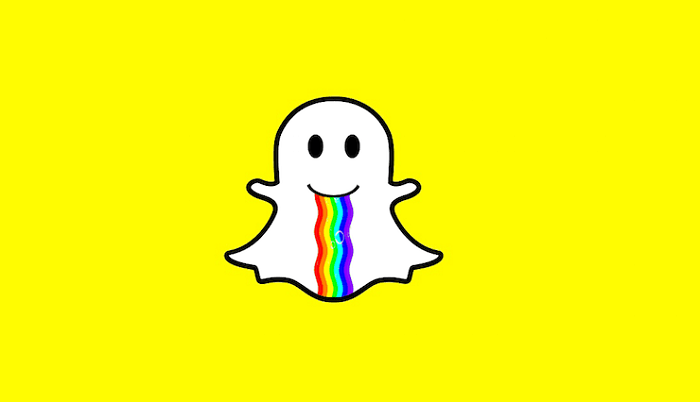


6 Comments