Instagram has become one of the biggest and a popular platform used by billions of users to network and communicate with friends, family, and even strangers! You can easily send and receive messages and interact with posts and content worldwide.
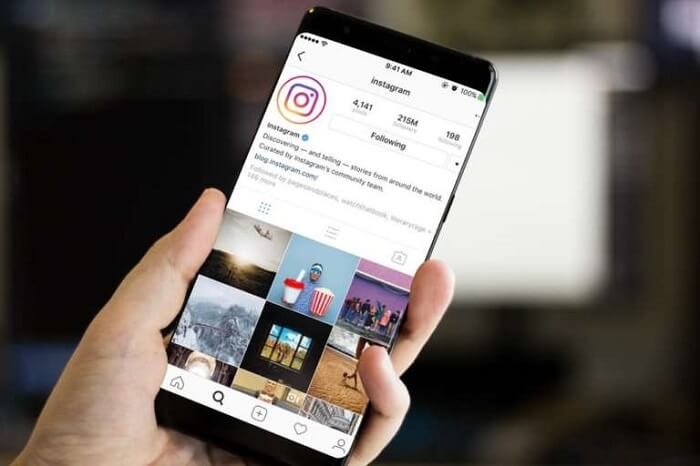
You can build your own profile and see what others have on their profile. While setting up a profile, the first required thing to add is a good Profile picture so that people can recognize you if your account is private and your posts are hidden.
Your profile picture is normally private, and Instagram does not allow others to view it in a large size. For example, you must be aware that someone’s profile picture is only available in a small circle on their profile, just like yours!
With that being said, there must have been times when you really wanted to see someone’s profile picture, but the preset size was very small, and you could not see their picture clearly. Let’s admit it. We all have been curious to see someone’s profile picture clearly in a larger size. How long will you keep squeezing your eyes and trying to see the person through the small circle, right?
At moments like these, we all must have wondered if there were ways where you could see someone’s profile picture in a bigger resolution. For years Instagram users have been complaining about how Instagram does not allow others to see someone’s profile picture at a large size. Just like Facebook and Twitter do!
Don’t worry; we got you! We promise to provide you with surefire ways of viewing someone’s Instagram profile picture in full size.
Stick with us until the end of this article, and you will be able to view anyone’s profile picture in full size. Let’s dive into the detailed series of methods and steps.
Seeing Someone’s Instagram Profile Picture in Full Size
You can see someone’s profile picture in full size through your phone and computer/laptop. We will walk you through a step-by-step guide for mobile phones and laptops.
However, before we proceed ahead, it is crucial to note that Instagram does not allow you to see someone’s profile picture directly. This is because it protects users’ privacy and restricts people from viewing the picture in full size. Irrespective of that, there are a few workarounds that you can follow to check their profile picture in full size. Let’s get to the details right away!
For Mobile Phones
When you are using the Instagram app on your mobile phone and want to see a particular individual’s profile photo in full size, that is impossible because Instagram doesn’t offer the native zoom feature for the profile photo section. But, using a few workaround ways, you can always see the profile picture in full size and even get options to download it. Let us approach this in a more detailed manner.
Method 1: Third-party Apps
Third-party apps like Profile picture viewer (HD) help you to view someone’s profile picture when you paste their profile URL into the prompt provided by them within a few seconds. You can also download the picture in HD resolution on your local storage. And, unlike other apps, this app does not ask for your Instagram account login credentials. Let us see the step-by-step process to view anyone’s profile picture in full size via third-party apps.
Step 1: Open the Playstore app and install your device’s profile picture viewer (HD) app.
Step 2: Go to your Instagram app and copy the URL of the profile you wish to view the profile picture of.
Step 3: Launch the profile picture viewer app, and you will be able to see a prompt in which you have to paste the previously copied link.
Step 4: Upon getting the results, click on the download option and watch the ads they show, and your HD profile picture will be ready to view and download.
Method 2: Third-party Websites
There are websites like Inflact which work similarly to third-party apps. The benefit here is that you don’t have to install any application on your mobile phone; you can easily get it done within seconds without worrying about providing your login ID and password.
All you have to do is copy and paste the URL of the user’s profile, and they will show you a full-sized enlarged picture on the screen. Let us break it down and see this process step-by-step.
Step 1: Open your Instagram app and copy the URL of the profile you wish to view the profile picture of.
Step 2: Go to Inflact’s website and paste the previously copied URL of the user in the prompt.
Step 3: Hit the download button, and within a few seconds, your HD profile image will be visible on the screen, and you can download the image using the button provided there.
Method 3: Using Chrome
Yes, you heard it right! If you are concerned about viruses and do not trust third-party websites and apps, you can directly view the profile picture simply by pasting the URL in your chrome browser. This is a straightforward workaround trick used by many people daily. Let’s get into how you can do it on your android phone.
Step 1: Open the Instagram app and go to the profile you want to see the full-sized picture of. Copy the profile URL using the three dots in the top right corner. The link will now be copied to your clipboard.
Step 2: Open your chrome browser and paste the previously copied link on a new tab and enter to hit the search button.
Step 3: Now, once the profile loads, hold your finger on the profile picture until you see multiple options.
Step 4: Click on the open image in a new tab option, and within a few seconds, you will be able to see an enlarged version of the profile picture.
For Desktop
When you are using Instagram on your laptop or PC, you can easily use the above methods, like using third-party websites or copying the URL into a new tab, and upon right-clicking on the profile picture, you get the option to view it in a new tab in an enlarged size. But there’s still one workaround trick we have in our pocket that you can only perform while using a desktop.
The workaround trick is installing a chrome extension in your web browser. Chrome extensions are beneficial additions to chrome that can enhance your browsing experience by providing useful services within the browser. You can go to the Chrome store and look for extensions like Profile photo viewer for Instagram, or you can go to the Profile photo viewer website and install the extension from there. Let’s dive into the detailed series of steps in order to install the Chrome extension for the profile photo viewer.
Step 1: Open your Chrome browser and search for the profile photo viewer for Instagram.
Step 2: Upon getting the results, click on the first website and take you to a download page. There, you will be able to see an option called “use in Chrome.”
Step 3: Click on that option, and the download will start for the Chrome extension of the profile photo viewer for Instagram. After that, click on add extension option when the prompt shows up.
Step 4: Once the installation is complete, login into your Instagram account and go to the profile you desire to see the full-size profile picture of.
Step 5: Click on the profile image, and the extension will generate the action to open that image in a larger form; click on yes, and then on a new tab, a full-size image will be opened.
Wrapping up
Instagram does not offer the native zoom feature for the profile photo section. But, using a few workaround ways, you can always see the profile picture in full size and even get options to download it. Third-party apps like Download profile picture (HD) help you view someone’s profile picture when you paste their profile URL into the prompt.
You can also download the picture in HD resolution on your local storage. All you have to do is copy and paste the URL of the user’s profile, and they’ll show you a full-sized enlarged picture on the screen. There are multiple ways for mobile phones and desktops to view someone’s Instagram profile picture in full size.
As promised, we have mentioned all the reliable methods that help you to view someone’s Instagram profile picture in full size. So, what are you waiting for? Go ahead and try the methods mentioned above!
We hope this article helped you understand how to view someone’s Instagram profile picture in full size. If you cannot find anything, let us know in the comment section below, and we will help you find the right solution!
Frequently Asked Questions
1. Will I be able to view someone’s profile picture in full size even if their account is private?
Yes, you can view anyone’s profile picture in full size, even if their account is private. Profile pictures are public; hence, there’s no violation of privacy, so you can quickly view them using third-party apps.
2. Is it necessary to paste the URL of the profile I want to see?
Yes, you must paste the URL of the profile you want to see. Third-party apps extract the image with the help of the URL provided. If the URL is not provided, the algorithm won’t know where to extract the picture from.
3. Will chrome extensions take up any extra space on my desktop?
No, when you add any Chrome extensions, they are not downloaded onto your device storage separately. They are added to your chrome, and you can easily use them whenever you wish to.
Also Read:
How to Fix Sorry, we couldn’t update your profile picture on Instagram
How to Bypass File Size Limit on Discord [Working]
How to Hide Your Activity on LinkedIn [Keep LinkedIn Activity Private]
How to Hide Someone’s Profile Picture on Whatsapp
TikTok Fairy Comments to Copy and Paste (Fairy Comments TikTok)





4 Comments