View snapchat stories anonymously: Undoubtedly, Snapchat is one of the most popular social media apps that has taken over Gen Z and millennials. Its popularity has various reasons, including its unique feature of sending “snaps” to your friends to communicate, uploading stories, fantastic filters, and more!
Besides, it has an added audio and video call feature where you can communicate with your friends all around the world. Plus, you can also use the fun and unique filters on video calls!

However, one of the primary reasons people love Snapchat is its privacy options. Unlike other applications, Snapchat sends notifications when someone screenshots your stories or snaps or saves them, ensuring no one follows the “sneaky stalker” method without you knowing it.
Snapchat also gives you a list of people who viewed your story. So, what if you see your ex uploading a story on Snapchat, but you do not want them to know that you saw it?
Well, the urge to check their story is natural, and you can’t even ask your friend to send you a screenshot as Snapchat will notify the user about who took a screenshot.
Although Snapchat does not directly allow you to view someone’s story without them knowing, we have a few fantastic and ‘working’ tricks that will help you to view someone’s story without them knowing!
Are you curious to know how you can do that? Let’s dive into the details!
Step-By-Step Guide to Viewing Someone’s Snapchat Story Without Them Knowing
You can easily view someone’s story without them knowing by following the simple steps below.
Note: The method works for iOS and Android.
Step 1: Open Snapchat on your phone.
Step 2: Swipe right or click on the stories button at the bottom-right corner. Ensure that you do not view the story, or it will be notified to the user that you viewed it.
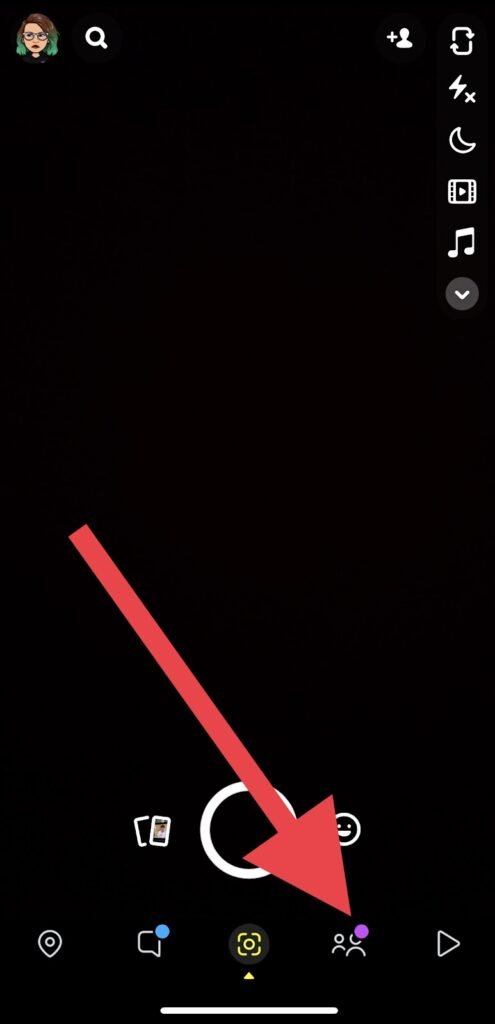
Step 3: Refresh the stories by scrolling downwards. Once done, close the app.
Step 4: Next, you can either turn on the airplane mode on your mobile or turn off Wifi/data, whichever you are currently using.
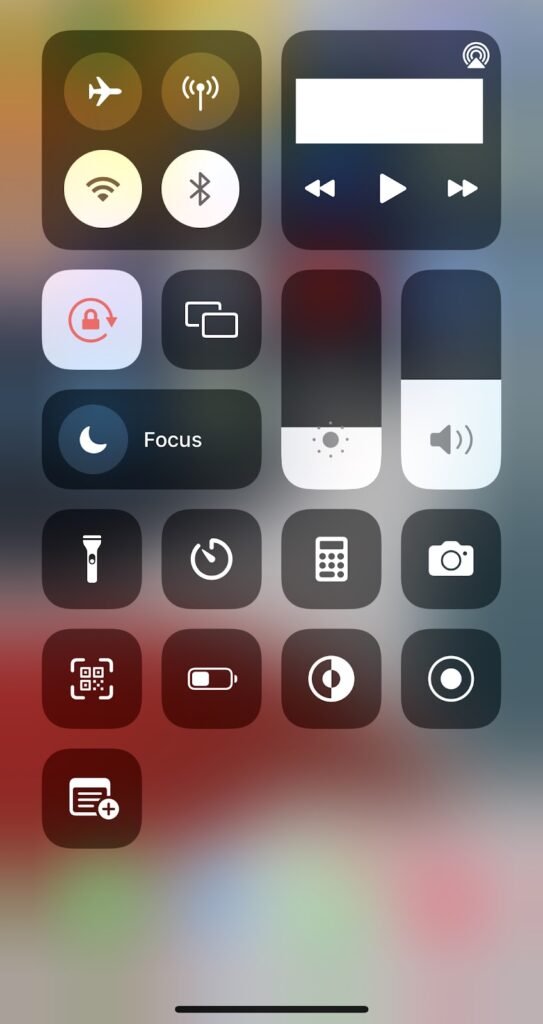
Step 5: Now, open Snapchat again and head over to the stories section.
Step 6: View the story you want, and the person will not be notified!
This is one of the easiest and most popular methods to view someone’s story without them knowing. However, the method only works until you are not connected to the internet. Once you are connected to the internet, the person can see your username in the viewed section. So, you will have to stay disconnected from the internet for 24 hours.
If that’s not the appropriate solution, you can view someone’s story an hour before the expiry. Since the Snapchat story disappears after 24 hours, the person will not be notified once the story expires!
Furthermore, if you are using an iPhone, you can simply turn off the data just for Snapchat and continue using other applications that require the internet. To do so, you can do the following steps.
Step 1: Go to the settings option on your iPhone.
Step 2: Tap on the “mobile data” option.
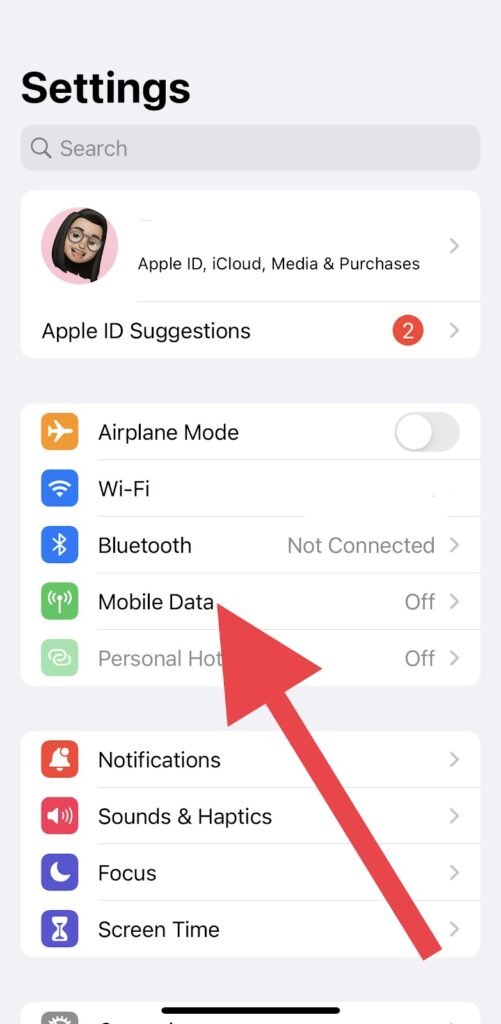
Step 3: Now, scroll down and toggle the switch to the left beside Snapchat.
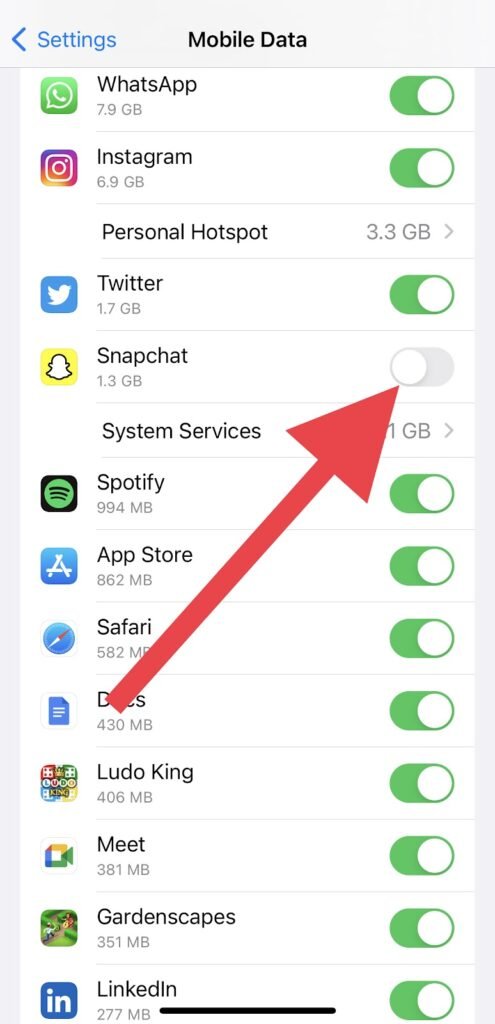
That’s all! You can turn on the data for Snapchat after 24 hours. Note that if you connect to Wifi, the user will be notified that you viewed their story.
Alternative Method to See Someone’s Snapchat Story Without Them Finding Out!
Practically speaking, it is impossible to keep your phone disconnected from the internet for 24 hours, and the method mentioned above may be inconvenient for many. The person won’t be notified after keeping your phone on airplane mode or disconnected from the internet, but your view is recorded. The moment you turn your data on or connect to the internet, the person can see your username. So, does this mean there is no other way?
Well, the good news is – there is!
You can follow the alternative method that works perfectly to hide your view from the user.
Android
Note that you are still on airplane mode or disconnected from the internet before you perform this step.
Step 1: Go to the Settings option on your phone.
Step 2: Now, go to installed apps.
Step 3: Scroll and click on Snapchat.
Step 4: Tap on the clear cache and data option below.
That’s it! Your Snapchat recorded view is off. You can now turn on your internet without fear of the user seeing your view.
iPhone
Unfortunately, you cannot follow the same steps mentioned above for the iPhone. Instead, you can delete the application from your phone while still in airplane mode and disconnected from the internet. Once deleted, you can download it again from the App store. Doing so will ensure that your data is erased and the person cannot see that you viewed your story.
Wrapping up
Snapchat is one of the most fun and protected social media platforms that ensures higher user security and privacy. While there is no direct way to view someone’s story without the user knowing, the tricks above will help you see the person’s story without appearing in the viewer’s list!
While the clearing cache method does not work every time, deleting the app and reinstalling it works perfectly when you cannot stay disconnected from the internet for 24 hours.
Now that you know how you can use the tricks in your best favor, go ahead and try it out to be amazed at how well the tricks work!
We hope this article helped you find the right solution that you were looking for. Over to you, which trick are you trying? Let us know in the comments section below!
Frequently Asked Questions
1. Can I view someone’s Snapchat story anonymously without adding them as a friend?
Unfortunately, you cannot view someone’s story if they are not your friend on Snapchat. However, if they have uploaded the story publicly, you can view it in the discover section or subscribe to their stories.
2. Can I see how many times someone viewed my story?
No, seeing how many times someone viewed your story is not possible. Various third-party tools claim to show you how many times someone is viewing your story, using them may result in an account ban as Snapchat strictly prohibits using third-party applications.
Also Read:
How to View Someone’s LinkedIn Profile without Them Knowing
How to Know Who Blocked You From Seeing Their Story on Snapchat
How to View Old Facebook Stories




