YouTube has become one of the biggest search engines and go-to hubs for videos.
However, there may be instances where you might be curious to know how to find an IP address from YouTube. Firstly, is it possible?
Simply put, you can find an IP address through YouTube.

But here’s the thing. Finding an IP address on YouTube is not easy and goes against YouTube law. Hence, you can end up in a legal trap if you do not use a safe method.
To avoid legal consequences of your curiosity, you can simply use third-party tools to find someone’s IP address on YouTube.
However, you may still be unable to find the IP address in some cases. But don’t worry. In the article below, we have handpicked the three best methods to find someone’s IP address using YouTube.
So let’s check the IP address-finding guide below!
How Can I Find Someone’s IP Address Using YouTube?
As mentioned above, you can find someone’s IP Address through YouTube. Note here that YouTube itself does not provide any method to check out someone’s IP Address.
Moreso, it considers the activity illegal. However, you can follow various safe and reliable methods.
Here are the best methods to find someone’s IP address using YouTube.
Method 1: Use IP Grabbers
Using IP grabbers or loggers is a reliable method to find someone’s IP address. You can create a link using an IP logger to guide your target to the clown link and grab their IP without them knowing.
Follow these steps to understand how to use IP grabbers to find someone’s IP address using YouTube.
Step 1: Select a Clickable Link
Finding someone’s IP address requires strategic steps. The first one is to know what your target finds interesting and clickable. Accordingly, select a blog post, Google Drive link, or newsletter and copy the URL.
Step 2: Create a Shorten URL
Go to the Grabify homepage, and paste the URL into the space bar provided. Click on “Create URL” and get a shortened URL. You will see a new URL under the original URL. The new URL works as a clown for the original URL and takes the target to the original URL while tracking the IP address of the target.
Step 3: Share The New URL On YouTube
Now you have to share this new URL on YouTube. Ask your target to click on the link by sharing it in the comment box, description, live chat, or reply comment.
Step 4. Track Your Target’s IP Address
This is the last step: go to the Grabify homepage and paste the clown link in the space bar again. This time press on “Tracking Code” and find the IP address, location, and browser address of your Target.
That’s it! You can find as many IP addresses as you need with this process. However, people are conscious while clicking on the links on YouTube. So there are chances your target does not click on your link.
Nevertheless, you can be more personalized with your approach and increase your chances of getting the IP address by following the second method.
Method 2: Use Email ID To Find the IP Address
You can find the IP address using the email ID of your target from YouTube by following these steps.
Step 1. Find The Email ID Of Your Target
To find the email ID of your target, go to the “About” section of their YouTube channel. If you find the email ID, you can find their IP address by following the second step.
Step 2. Copy The Original Message
You can send mail to your target to get their IP address. If you use Gmail for this process, go to the drop-down menu and click on “Show original,” you will be taken to the original message area. Copy this original message.
Step 3. Trace The Email
Go to whatismyipaddress.com and find the “trace email” option. You will be taken to the trace email analyzer box, where you will paste your original message.
Step 4. Find The Email Sender
Click on the “Find Email Sender” button to see your target’s IP address. Furthermore, you can copy the IP address and paste it on the IP lockup tool’s search bar to see the target’s location.
For Yahoo
If you are using Yahoo, go to the header and analyze the information to find your target’s IP address. Follow the given steps to the header tab of Yahoo.
- Log in to Yahoo and mail your target
- Direct yourself to your target’s mail and select the email.
- Click on the three dots option and select “View Raw messages.”
- The header will open, and you can see the IP address of your target.
For Apple Mail
If you are an Apple mail user, you can visit the header of your mail to find the IP address of your target along with other information. To open the header, follow these steps.
- Open Apple Mail and send the mail to your target.
- Select your target’s mail and click “view” at the top of the window.
- Click on “Messages” and select “All Header.”
Now you will find the header in the inbox below. Examine the header to find the IP address of your target, and go to whatismyipaddress.com to find their location and other information.
Method 3: Use Command Prompt Log Method
If you have a Windows PC, you will find it easiest to use the command prompt log method to find someone’s IP address. Remember to close all other browsers to ensure you don’t attract too many IP addresses.
Once you close all other browsers, open YouTube and follow the below steps.
Step 1. Go to YouTube Live and start a conversation with your target. (Have a lengthy conversation)
Step 2. Open the command prompt using Windows Key + R, and type CMD.
Step 3. Now type “nestat-an” to connect all the IP addresses to your network.
Step 4. Find your specific one and click enter.
Step 5. You will find a list of IP addresses this way. Once you find your target’s IP address, go to WhatIsMyIpaddress.com to find the location of your target.
The Bottom Line: YouTube IP Address Finder
Here comes the end of the YouTube IP address finder guide. Use these methods if you want to track the accounts making hate comments.
Remember not to use these methods to conduct fraud of any kind; otherwise, you will end up in legal trouble. If the “Grabify” website overwhelms you, use the IP logger website to shorten your original link and paste the link into a web URL for viewing statistics.
Remember, YouTube prohibits tracking the IP of someone else without their consent. We do not encourage our readers to use the methods we have mentioned above for any illegal or unlawful activity.
As long as you are using it for good deeds, these methods will work for you (yes, literally!)
With that, we hope this article helped you in understanding YouTube IP finder. Let us know your thoughts in the comment section below!
FAQs
1. Does YouTube track IP addresses?
Yes, YouTube tracks its visitor’s IP addresses along with what they see and click on YouTube.
2. How to find an IP address?
To find your IP address go to settings> Network & Internet> select your Wi-Fi network> you will find your IP address along with your other network information.
3. How to protect my IP address on YouTube?
To protect your IP address, use software like VPN and proxy servers.
Also Read:
How to View Private Snapchat Profiles
How to Fix Restricted Mode Has Hidden Comments For This Video on YouTube
YouTube Email Finder – Find Email Address from YouTube Channel



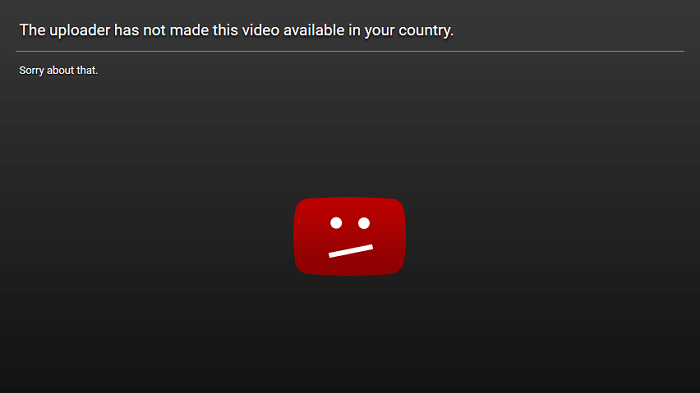

1 Comment